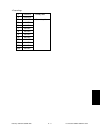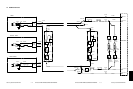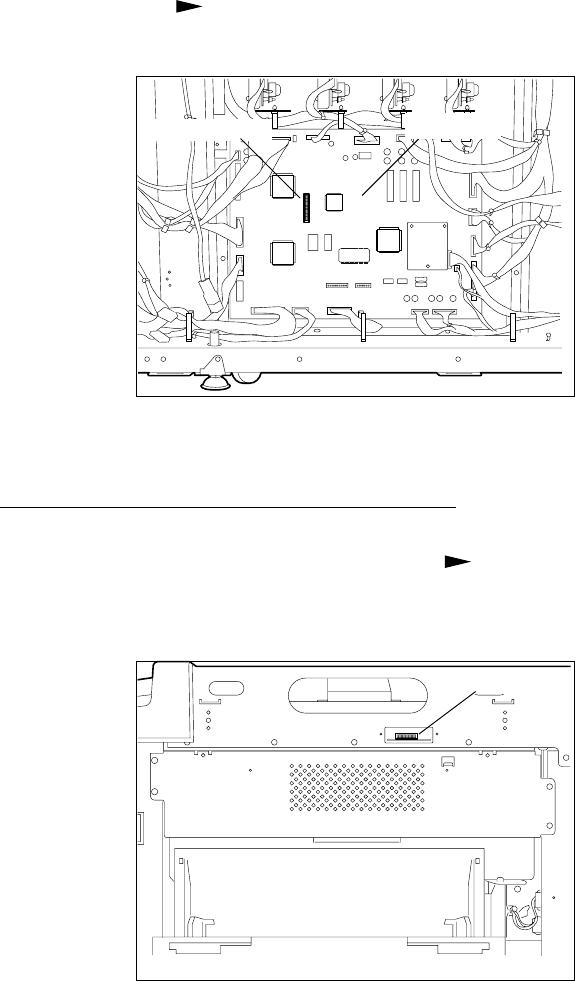
FC-210/310 UPDATING THE FIRMWARE 5 - 40 February 2002 © TOSHIBA TEC
(2) Downloading
(a) Attach the ROM to the jig board and connect the board with the jig connector of the copier.
<<Engine ROM/LGC board>>
1. Take off the rear cover. ( Service Manual ch. 2.5.1)
2. Connect the downloading jig with the jig connector on the LGC board (ROM attached side leftward).
<<Scanner ROM/SCM board>>
Note: Remember that the damp heater, lens cover, etc. are hot.
1. Take off the right top cover and feed side upper cover. ( Service Manual ch. 2.5.2)
Then, remove 2 screws to take off the connector cover (plate cover).
2. Connect the downloading jig with the jig connector on the SCM board (ROM attached side upward).
Jig connector
LGC board
Jig connector