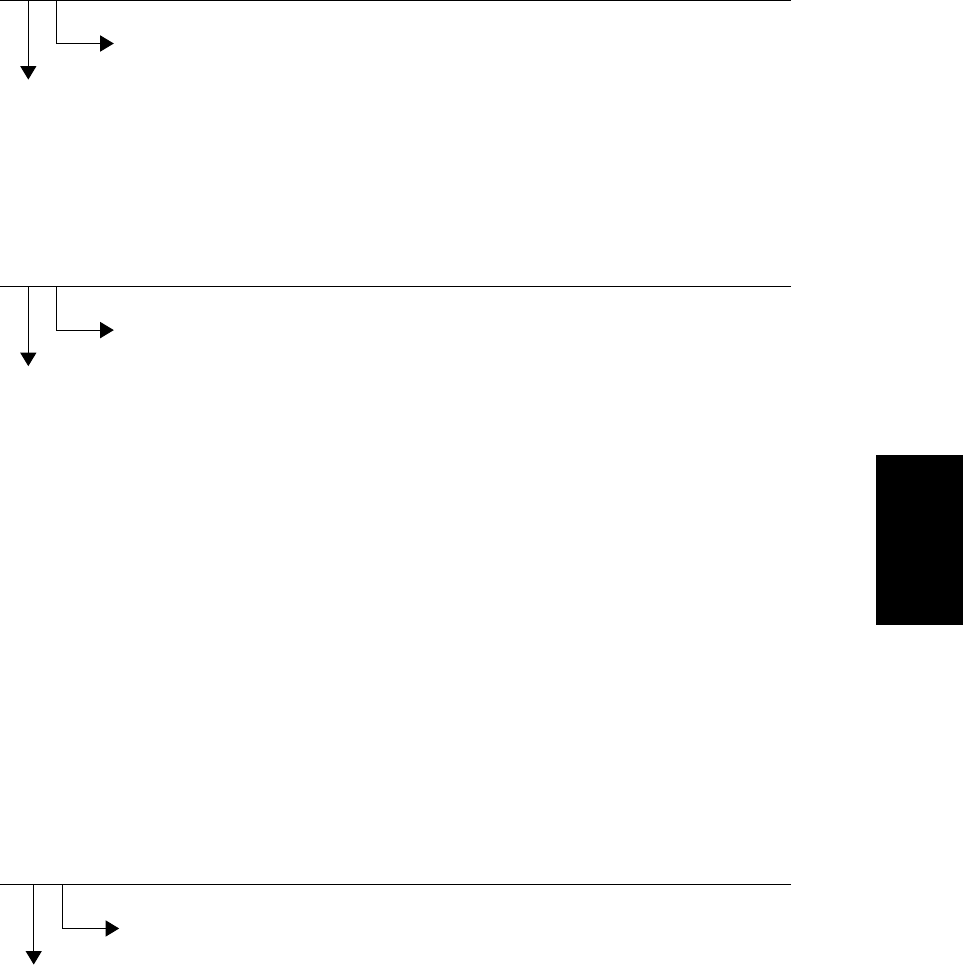
February 2002 © TOSHIBA TEC 4 - 33 FC-210/310 TROUBLESHOOTING
4.1.16 Other service call (1)
[C94] LGC-CPU abnormal
Is "Call for service" displayed again even after the copier is turned OFF and then back ON?
Observe the condition for a while.
1. Check if the conductor pattern between LGC-CPU (IC32) and FROM (IC24) is open- or short-
circuited.
2. If this problem recurs frequently, replace the LGC board.
[C9A] Main memory abnormal
Is "Call for service" displayed again even after the copier is turned OFF and then back ON?
Observe the condition for a while.
1. Check if the conductor pattern between the LGC-CPU (IC32), FROM (IC24), SRAM (IC35)
and BC-RAM (IC36) is open- or short-circuited.
2. If this problem recurs frequently, replace the LGC board.
[C9B] LGC-CPU protocol error
[C9D] IMC-CPU protocol error
Turn the power OFF, and back ON.
In case that these errors occur frequently, confirm the contents of the following items in the
setting mode and report them.
08-267 C9B/C9D error history display
08-900 Firmware version (Basic section ROM)
08-902 Engine ROM version (LGC)
08-903 Printer ROM version (IMC)
[C9E] IMC board connection abnormal
Is "Call for service" displayed again even after the copier is turned OFF and then back ON?
Observe the condition for a while.
1. Check if the IMC board, SYS board and the IMG board are firmly connected to the MTH1
board.
2.
Check if the connector J181, J182, J185 or J188 on the IMC board is disconnected.
3. Check if the connector J161 on the IMG board is disconnected.
4. Check if the connector J1 on the SCM board is disconnected.
5. Check if the harness connected to the IMC board is open- or short-circuited or if any
connector pin is disconnected.
6. Check if the harness between the SCM and IMG boards is open-circuited or if any connec-
tor pin is disconnected.
7. If this problem recurs frequently, replace the IMC board.
NO
YES
NO
YES
NO
YES


















