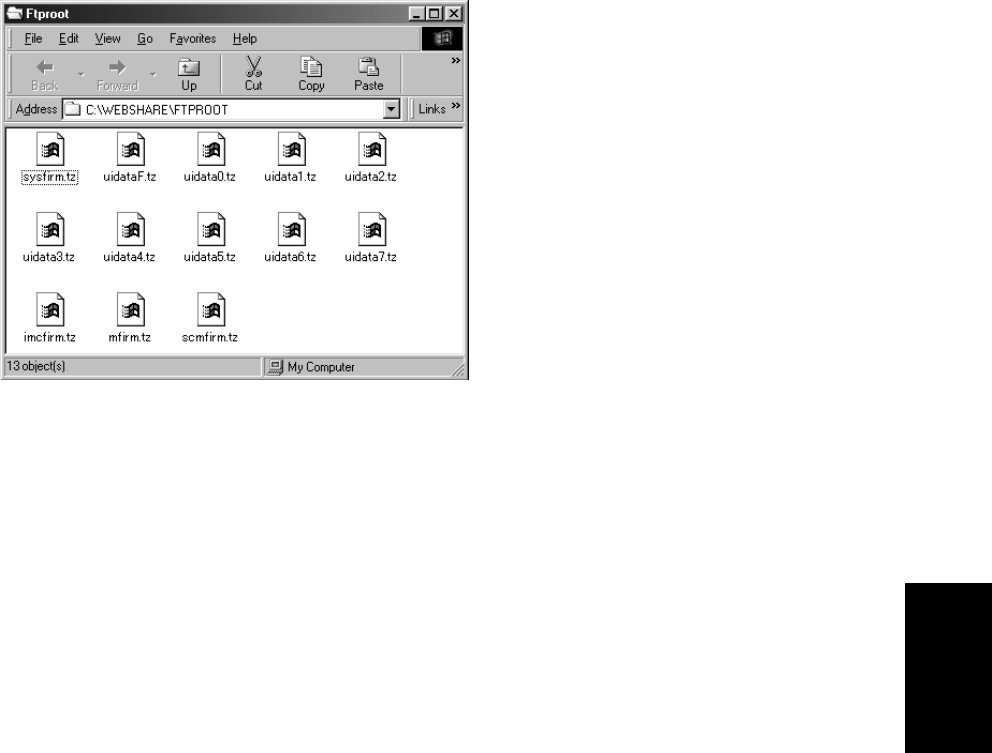
February 2002 © TOSHIBA TEC 5 - 19 FC-210/310 UPDATING THE FIRMWARE
(2) New file
Prepare files for updating in the PC.
New files with the preset directory and names are provided in the following folder.
C: \WEBSHARE\FTPROOT
(3) Connection between the SYS board and PC
The SYS board and PC are connected with a cross cable.
For the PC, connect the cable to the connnector corresponding to the serial communication port (eg.
COM1) which is specified when the virtual modem is set up.
For the SYS board, connect the cable to the MMF(FSMS) port.
Note: Do not connect serial cable with machine power turned ON.
New files:
- System firmware sysfirm.tz
- UI data fixed section uidataF.tz
- UI data common section uidata0.tz
- 1st language UI data uidata1.tz
- 2nd language UI data uidata2.tz
- 3rd language UI data uidata3.tz
- 4th language UI data uidata4.tz
- 5th language UI data uidata5.tz
- 6th language UI data uidata6.tz
- 7th language UI data (American English) uidata7.tz
- Engine firmware (Engine ROM) mfirm.tz
- Engine firmware (Printer ROM) imcfirm.tz
- Engine firmware (Scanner ROM) scmfirm.tz


















