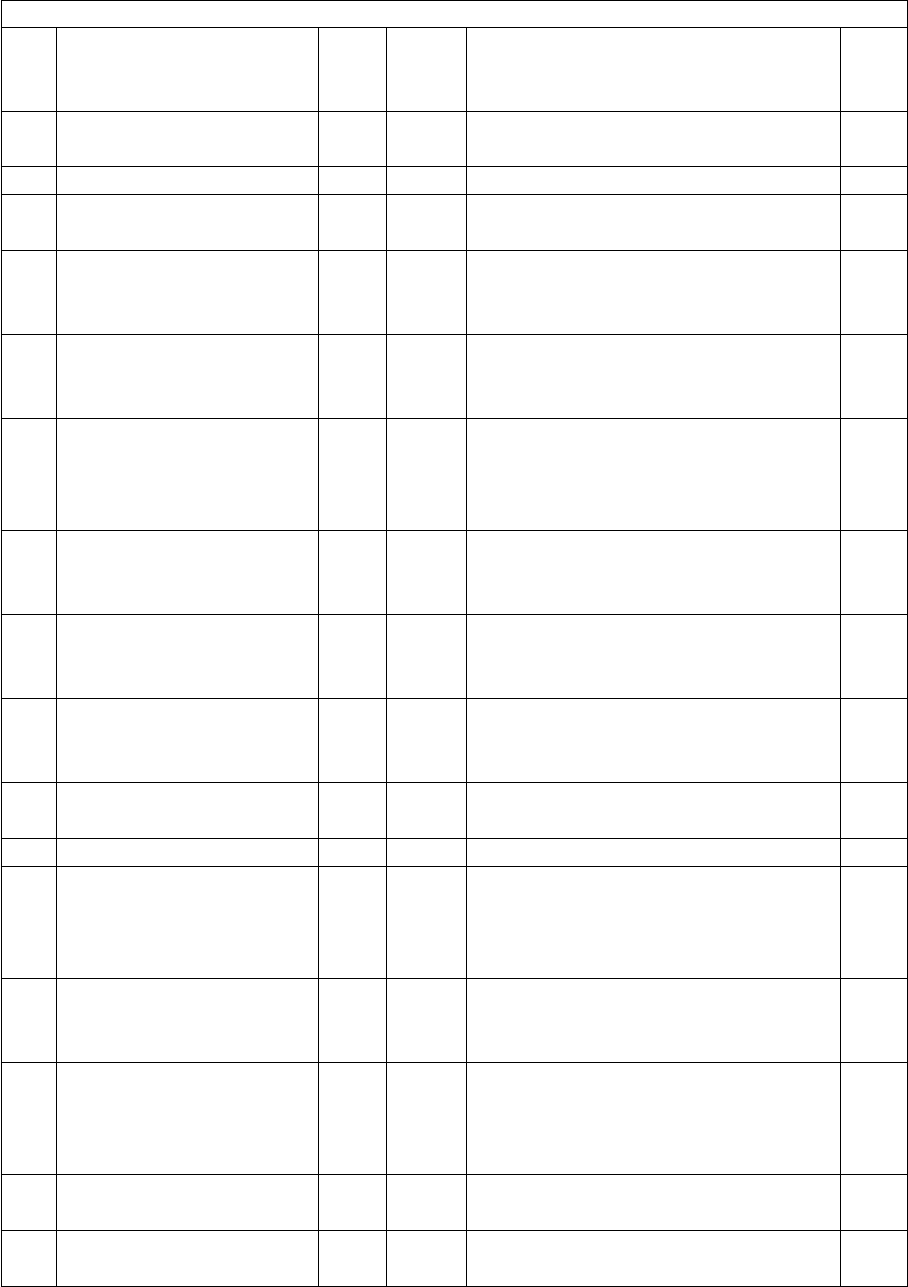
FC-210/310
ERROR CODES AND SELF-DIAGNOSIS
1 - 38 February 2002 © TOSHIBA TEC
Setting mode (08)
Accep-
Code Name Default table Contents
Proce-
value
dure
503 Density mode priority 1 0 ~ 1 0: Automatic 1: Manual (Center) 1
504 Color mode priority 2 0 ~ 2 0: Auto color 1: Black 2: Full color 1
600 Access code mode 0 0 ~ 2 0: Disabled 1: Enabled 1
2: Department management
602 Display setting for EUR:1 0 ~ 1 0: Display OFF 1: Display ON 1
Automatic energy saver / UC:1
Automatic shutoff JPN:0
603 Automatic duplexing mode 0 0 ~ 3 0: Disabled 1
priority (when using RADF) 1: Single-sided to duplexed
2: Two-sided to duplexed 3: User selection
604 APS (Automatic Paper Selec 0 0 ~ 2 0: APS mode 1
tion) / AMS (Automatic 1: AMS mode
Magnification Selection) 2: None
mode priority
607 RADF feeding mode priority 0 0 ~ 1 0: Continuous feeding by START key 1
1: SADF (Automatic feeding by setting
original)
609 Original mode priority 2 2 ~ 3 The initial value of the original mode in the 1
(scanning) scan function is set.
2: Printed image 3: Photo
610 Color mode priority 2 1 ~ 2 The initial value of the color mode in the 1
(scanning) scan function is set.
1: Gray scale 2: Full color
611 Book duplexed copy original 0 0 ~ 1 0: Left page to right page 1
priority 1: Right page to left page
612 Image repeat gap 5 0~10 Set value x 1mm 1
613 [OTHER KEY] paper size EUR:13 0 ~ 13 0: A3 1: A4 2: A4-R 3: A5-R 4: B4 1
setting UC:12 5: B5 6: B5-R 7: LT 8: LT-R 9: LD
JPN:3 10: LG 11: ST 12: COMPUTER
13: FOLIO 14: A6-R 15: Postcard
617 RADF image shifting 0 0 ~ 1 Sets the datum position of image when the 1
RADF is used.
0: Without shift (center) 1: With shift (corner)
618 Energy saver mode 0 0 ~ 1 0: Energy saver mode with priority aim of 1
energy saving (Refer to 08-712)
1: Energy saver mode with priority aim of
returning to standby (Refer to 08-713)
619 Initial value setting of book 10 0 ~ 50 Set value x 1mm 1
center erase margin
620 APS forced start setting / 0 0 ~ 2 0: Single press of key 1
selection 1: Double press of key 2: Disabled


















