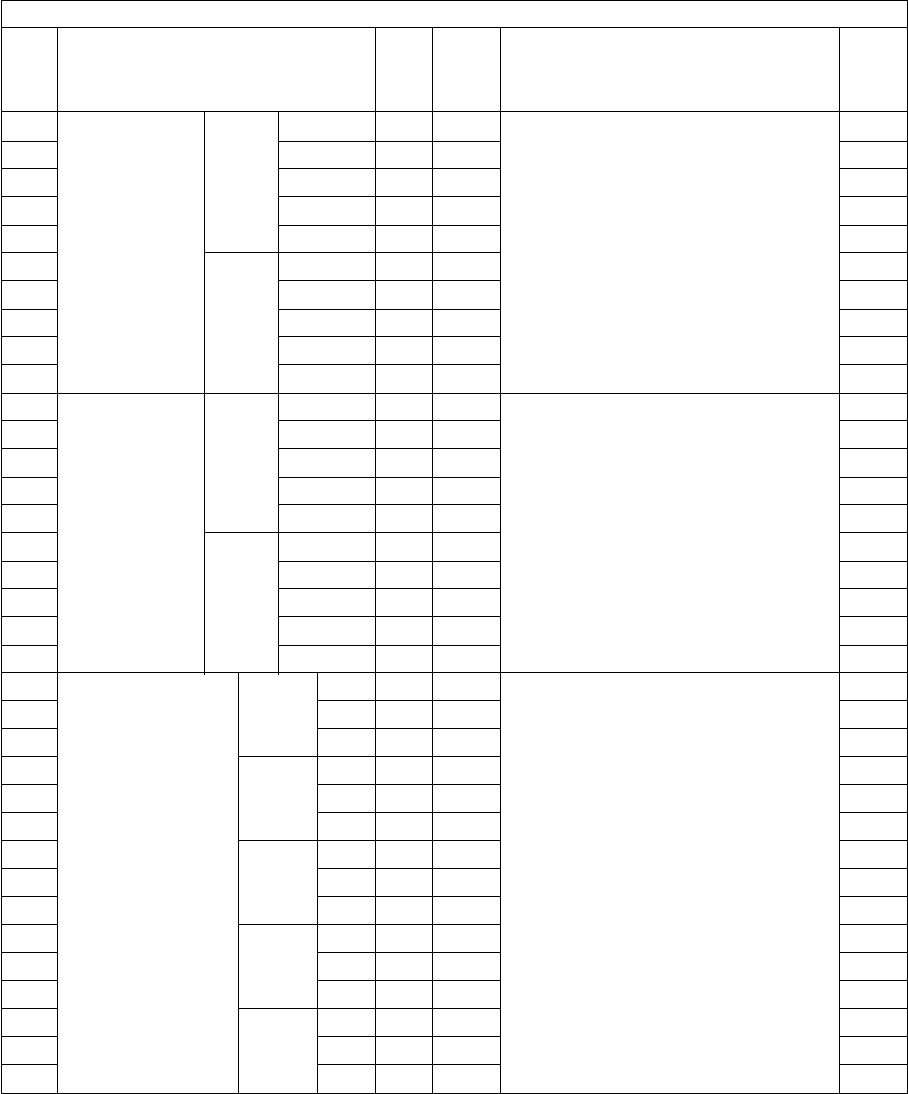
FC-210/310
ERROR CODES AND SELF-DIAGNOSIS
1 - 28 February 2002 © TOSHIBA TEC
Adjustment mode (05)
Accep-
Code Description/Mode
Default
table Contents
Proce-
Value
dure
708 Offset adjust-
Full color Text/Photo
128 0~255 When the value increases, the text be- 1
709 ment Text 128 0~255 comes darker. 1
710 for background
Printed image
128 0~255 1
711 processing Photo 128 0~255 1
712 (Adjustment of Map 128 0~255 1
713 text density)
Black Text/Photo
128 0~255 1
714 Text 128 0~255 1
715
Printed image
128 0~255 1
716 Photo 128 0~255 1
717 Map 128 0~255 1
737 Sharpness
Full color Text/Photo
0 0~31 When the value increases, the image 1
738 adjustment Text 0 0~31 becomes sharper. When the value 1
739
Printed image
0 0~31 decreases, the image becomes softer. 1
740 Photo 0 0~31 The smaller the value, the fewer the 1
741 Map 0 0~31 moire becomes. 1
742
Black Text/Photo
0 0~31 *The default value 0 is equivalent to 16 1
743 Text 0 0~31 (center value). 1
744
Printed image
0 0~31 1
745 Photo 0 0~31 1
746 Map 0 0~31 1
779-0 Color balance Text/ L 128 0~255 When the value increases, the target 4
779-1 adjustment Photo M 128 0~255 color, the original mode and the density 4
779-2 (Y) H 128 0~255 area become darker. 4
780-0 Text L 128 0~255 4
780-1 M 128 0~255 Notes: 4
780-2 H 128 0~255 L: Low density area 4
781-0 Printed L 128 0~255 M: Medium density area 4
781-1 image M 128 0~255 H: High density area 4
781-2 H 128 0~255 4
782-0 Photo L 128 0~255 4
782-1 M 128 0~255 4
782-2 H 128 0~255 4
783-0 Map L 128 0~255 4
783-1 M 128 0~255 4
783-2 H 128 0~255 4


















