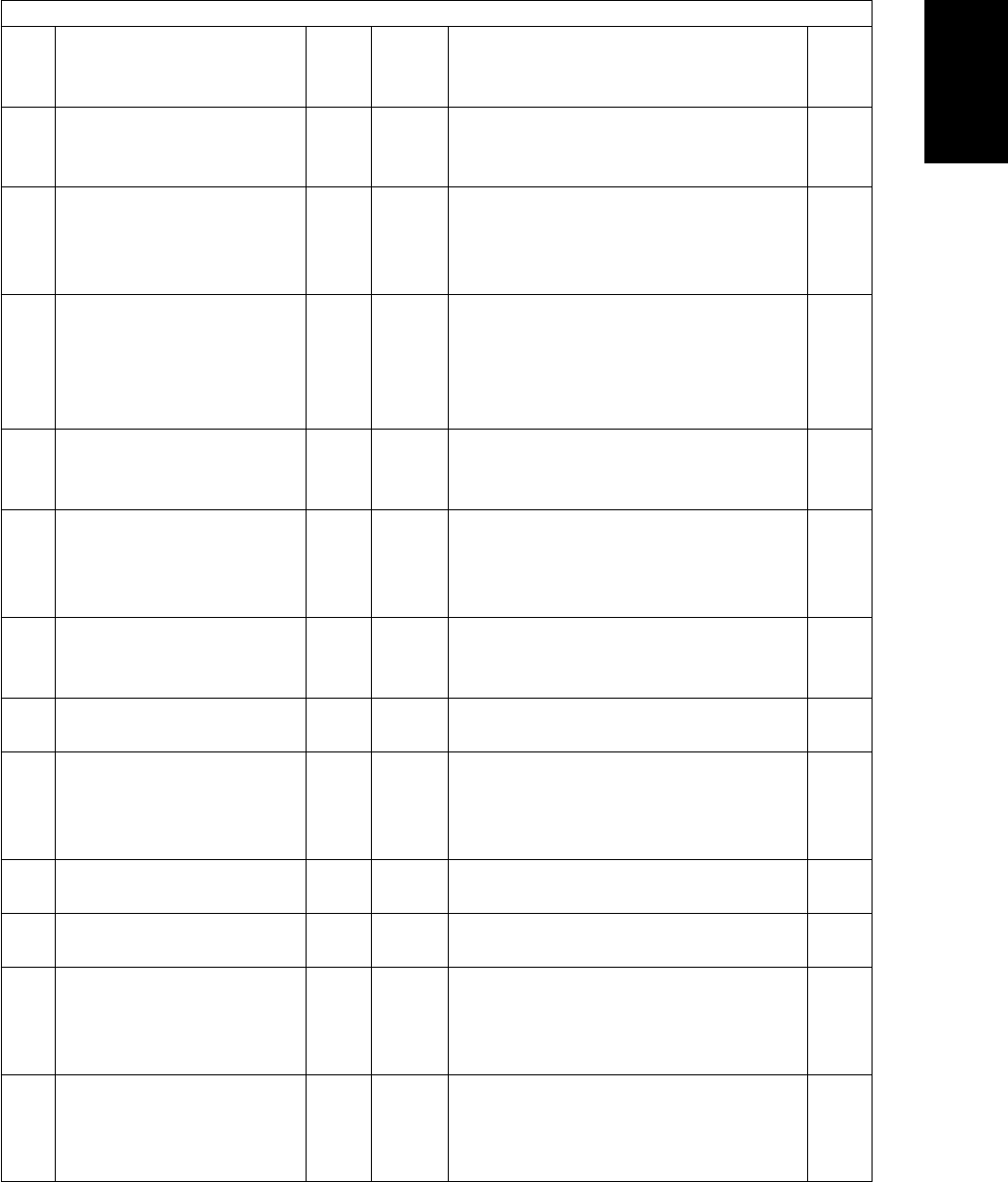
February 2002 © TOSHIBA TEC 1 - 39 FC-210/310
ERROR CODES AND SELF-DIAGNOSIS
Setting mode (08)
Accept-
Code Name Default table Contents
Proce-
value
dure
622 Reading resolution initial 2 0 ~ 2 The initial value of the read resolution in the 1
value setting scan function is set.
(scanning) 0: 600dpi 1: 300dpi 2: 150dpi
623 Permanent file format initial 1 0 ~ 1 When the data read by the scan function is 1
value setting saved into the mail box, the initial value of
(scanning) the file format is set.
0: PDF 1: JPEG 2: TIFF
630 Automatic paper source 0 0 ~ 1 Sets if the paper source is switched to the 1
change from bypass tray other casssette which has the paper of the
same size when the paper on the bypass
tray has run out.
0: Disabled 1: Enabled
631 Transfer belt release control 0 0 ~ 1 Sets if the transfer belt is released when the 1
in the auto color mode original is judged as black-and-white.
0: Disabled 1: Enabled
632 Autoamtic calibration disclo- 1 0 ~ 2 Sets the disclosing level of automatic 1
sure level calibration.
0: Service technician
1: Administrator 2: User
634 Initial value setting of repeat 2 2 ~ 8 Set value = Repeat frequency 1
frequency in the image repeat
mode
635 RADF mixed originals mode 0 0 ~ 1 0: Same originai size 1: Mixed original size 1
setting priority
640 Date printing format EUR:1 0~2 Sets the date printing format at the list 1
UC:2 printing.
JPN:0 0: YYYY.MM.DD 1: DD.MM.YYYY
2: MM.DD.YYYY
641 Automatic sorting mode 2 0 ~ 3 0: OFF 1: STAPLE 2: SORT 1
priority (when using RADF) 3: GROUP
642 Sorter mode setting priority 0 0 ~ 3 0: NON SORT 1: STAPLE 2: SORT 1
3: GROUP
643 E-mail transmission 1 0 ~ 2 Sets the default file format when the image 1
file format default setting data read by the scan function is send by
E-mail.
0: PDF 1: JPEG 2: TIFF
644 E-mail transmission 0 0 ~ 1 Sets the default attachment format when the 1
file attachment format default image data read by the scan function is
setting send by E-mail.
0: Attachment 1: URL


















