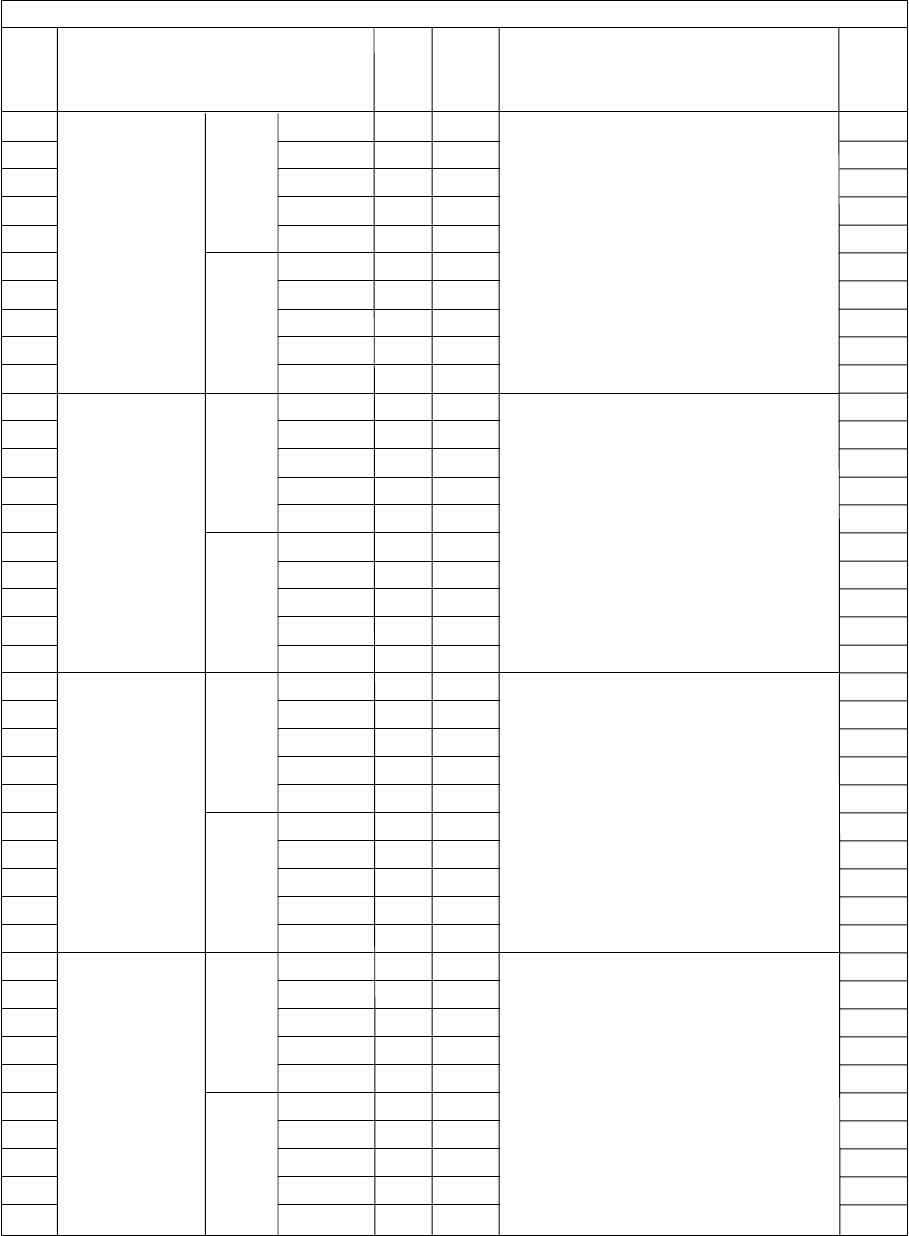
FC-210/310
ERROR CODES AND SELF-DIAGNOSIS
1 - 26 February 2002 © TOSHIBA TEC
550 Density
Full color Text/Photo
128 0~255 When the value increases, images 1
551 adjustment Text 128 0~255 made at center density become darker. 1
552 "Manual density"
Printed image
128 0~255 1
553 fine adjustment Photo 128 0~255 1
554 (center setting) Map 128 0~255 1
555
Black Text/Photo
128 0~255 1
556 Text 128 0~255 1
557
Printed image
128 0~255 1
558 Photo 128 0~255 1
559 Map 128 0~255 1
560 Density
Full color Text/Photo
20 0~255 When the value increases, images 1
561 adjustment Text 20 0~255 made at the “dark” side become darker. 1
562 "Manual density"
Printed image
20 0~255 1
563 fine adjustment Photo 20 0~255 1
564 (darker setting) Map 20 0~255 1
565
Black Text/Photo
20 0~255 1
566 Text 20 0~255 1
567
Printed image
20 0~255 1
568 Photo 20 0~255 1
569 Map 20 0~255 1
570 Density
Full color Text/Photo
20 0~255 When the value increases, images 1
571 adjustment Text 20 0~255 made at the “light” side become lighter. 1
572 "Manual density"
Printed image
20 0~255 1
573 fine adjustment Photo 20 0~255 1
574 (lighter setting) Map 20 0~255 1
575
Black Text/Photo
20 0~255 1
576 Text 20 0~255 1
577
Printed image
20 0~255 1
578 Photo 20 0~255 1
579 Map 20 0~255 1
580 Density
Full color Text/Photo
128 0~255 When the value increases, images be- 1
581 adjustment Text 128 0~255 come darker. 1
582 "Automatic
Printed image
128 0~255 1
583 density" fine Photo 128 0~255 1
584 adjustment Map 128 0~255 1
585
Black Text/Photo
128 0~255 1
586 Text 128 0~255 1
587
Printed image
128 0~255 1
Photo 128 0~255 1
Map 128 0~255 1
588
589
Adjustment mode (05)
Accep-
Code Description/Mode
Default
table Contents
Proce-
Value
dure


















