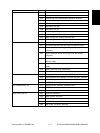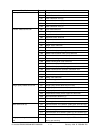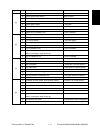III February 2002 © TOSHIBA TECFC-210/310 CONTENTS
5. UPDATING THE FIRMWARE ...................................................................................................... 5-1
5.1 Installing Software for Firmware Update ................................................................................. 5-2
5.1.1 Outline ...................................................................................................................... 5-2
5.1.2 Requirements ........................................................................................................... 5-2
5.1.3 Dial-up networking function ....................................................................................... 5-4
5.1.4 Installing dial-up networking ...................................................................................... 5-8
5.1.5 Setting dial-up networking ......................................................................................... 5-10
5.1.6 Installing software for FTP server ............................................................................. 5-14
5.2 Operation Procedure in [3][9] Mode........................................................................................ 5-18
5.2.1 Outline ...................................................................................................................... 5-18
5.2.2 Preparation ............................................................................................................... 5-18
5.2.3 Updating firmware ..................................................................................................... 5-20
5.2.4 Display ..................................................................................................................... 5-28
5.3 Updating the Firmware Using the Downloading Jig ................................................................. 5-32
5.3.1 System firmware....................................................................................................... 5-33
5.3.2 Engine firmware ........................................................................................................ 5-39
6. POWER SUPPLY UNIT ........................................................................................................6-1
6.1 Output Channel ...................................................................................................................... 6-1
7. WIRE HARNESS CONNECTION DIAGRAMS ........................................................................7-1
7.1 AC Wire Harness ................................................................................................................... 7-2
7.2 DC Wire Harness ..........................................................................................................Appendix
<Appendix> SPECIFICATIONS · ACCESSORIES · OPTIONS · SUPPLIES ................................ A-1
1. Specifications ........................................................................................................................ A-1
2. Accessories ........................................................................................................................... A-5
3. Options .................................................................................................................................. A-6
4. Replacement Units/Supplies .................................................................................................. A-6
5. System List ........................................................................................................................... A-7