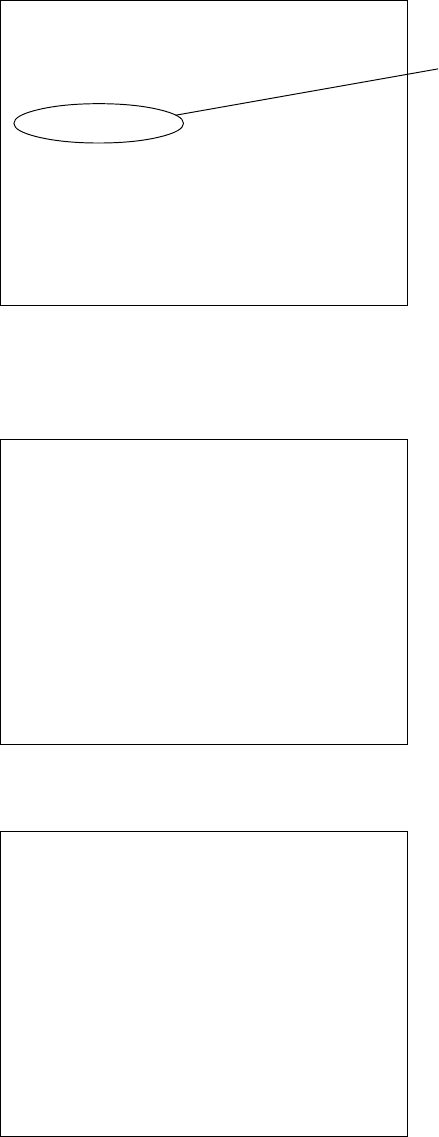
FC-210/310 UPDATING THE FIRMWARE 5 - 26 February 2002 © TOSHIBA TEC
Firmware Version Up Mode
Target: 1
Failed to install a new firmware.
– file read error.
Error messages
- file read error.
- file information error.
- unfit device.
- device erase error.
- device write error.
- verify error.
- cannot set NvRAM flags.
- Communication error LGC
- Communication error IMC
- Communication error SCM
9. The following error message is displayed when the firmware was not updated successfully.
(If "- device erase error", "- device write error" or "- verify error" occurs, the "Recovery mode" is
automatically activated when the power is turned ON next time. See 10.: Recovery mode)
Further operations and displays are the same as those of the normal sequence.
Firmware Version Up Mode
Recovery mode : target 3–10 failed.
> make a connection from PC
Firmware Version Up Mode
Target: #3
Recovery mode : target 3–10 failed.
> Press START key to install new firmwares.
10. Recovery mode
The following is displayed when the power is turned OFF and then back ON after an error has
occurred during the updating process.
The display changes as follows if the dial-up network connection (see procedure 3) was made
successfully.


















