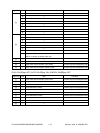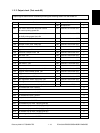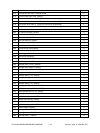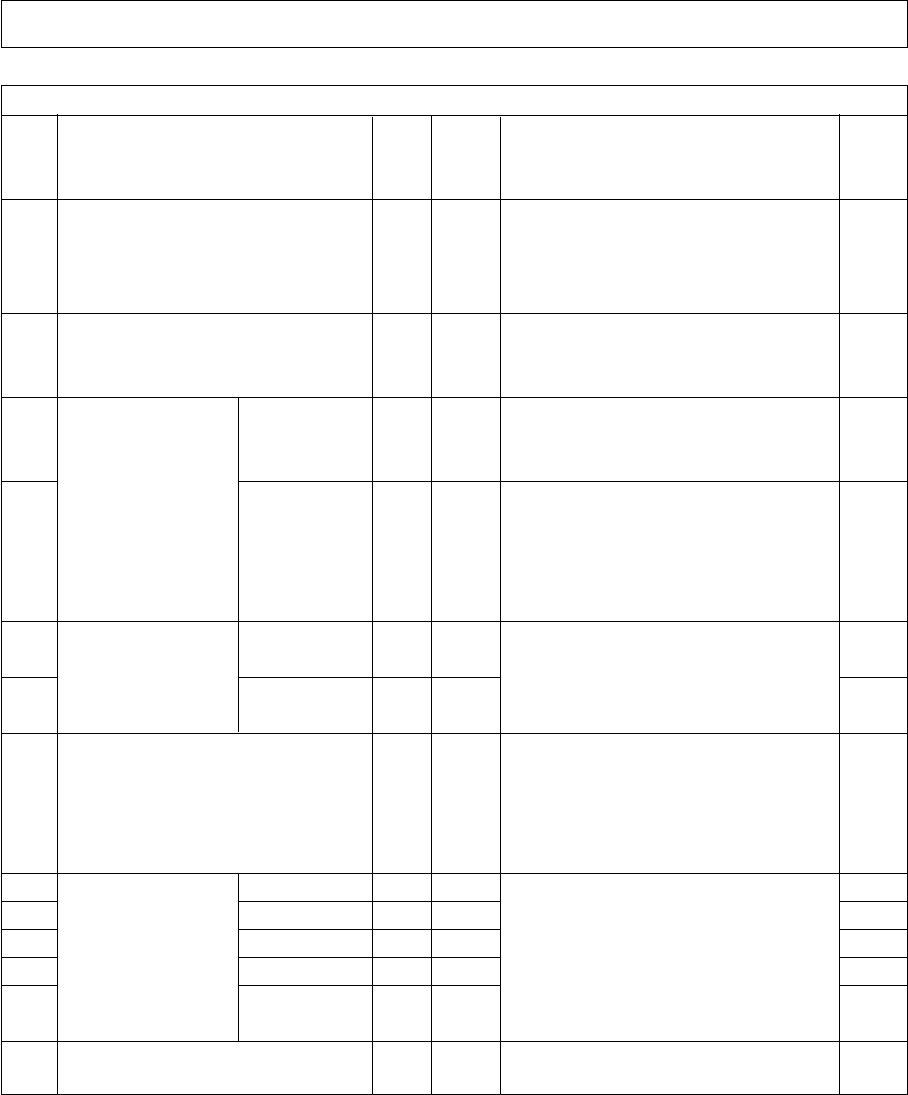
FC-210/310
ERROR CODES AND SELF-DIAGNOSIS
1 - 20 February 2002 © TOSHIBA TEC
104 Reproduction ratio adjustment of 128 1~255 When the value increases by 1, the re- 1
secondary-scanning direction production ratio in the secondary-scan-
(scanner section) ning direction (vertical paper feeding di-
rection) increases by approx. 0.1522%.
105 Image location adjustment of 128 85~171 When the value increases by 1, the 1
secondary-scanning direction image shifts by approx. 0.1213mm to-
(scanner section) ward the trailing edge of the paper.
106 Image location For regular 180 5~251 When the value increases by 1, the 1
adjustment of prima- copy mode image shifts by approx. 0.042mm toward
ry-scanning direction the front side of the paper (machine).
108 (scanner section) For full image 133 5~251 When you enter a value,which is 47 1
copy mode steps (equivalent to 2mm) smaller than
the set value of [106], the rear original
edge and the front copy edge match
(0.042mm/step).
135 RADF single-sided 8 0~15 Changes the position where the original 1
original stop position stops. When the value increases by 1,
136 two-sided 8 0~15 the original stop position shifts by 1mm 1
away from the original scale.
137 RADF sensor automatic adjustment – – By pressing the START key, WAIT is dis- 6
and EEPROM initialization played while the automatic adjustment
is performed. This adjustment should be
carried out when EEPROM, RADF PC
board or sensors are replaced.
200 Automatic filling of All (Y, M, C, K) – 0~255 Fills the developer from the developer 5
201 developer material Y – 0~255 cartridge (about 3 min.) and then adjusts 5
202 and automatic ad- M – 0~255 the auto-toner sensor output to set in the 5
203 justment of the auto- C – 0~255 range of 3.50~4.50V (about 2 min.). 5
204 toner sensor K – 0~255 (As the value increases, the sensor out- 5
put increases correspondingly.)
213 Display of auto-toner sensor output 0 0~1023 Displays the auto-toner sensor output 10
value.
1. 2. 4 Adjustment mode (05)
In the adjustment mode (05), the following adjustment items can be corrected, changed or checked.
Adjustment mode (05)
Accep-
Code Description/Mode
Default
table Contents
Proce-
Value
dure
*The numbers after hyphens under the code columns stand for sub-codes.