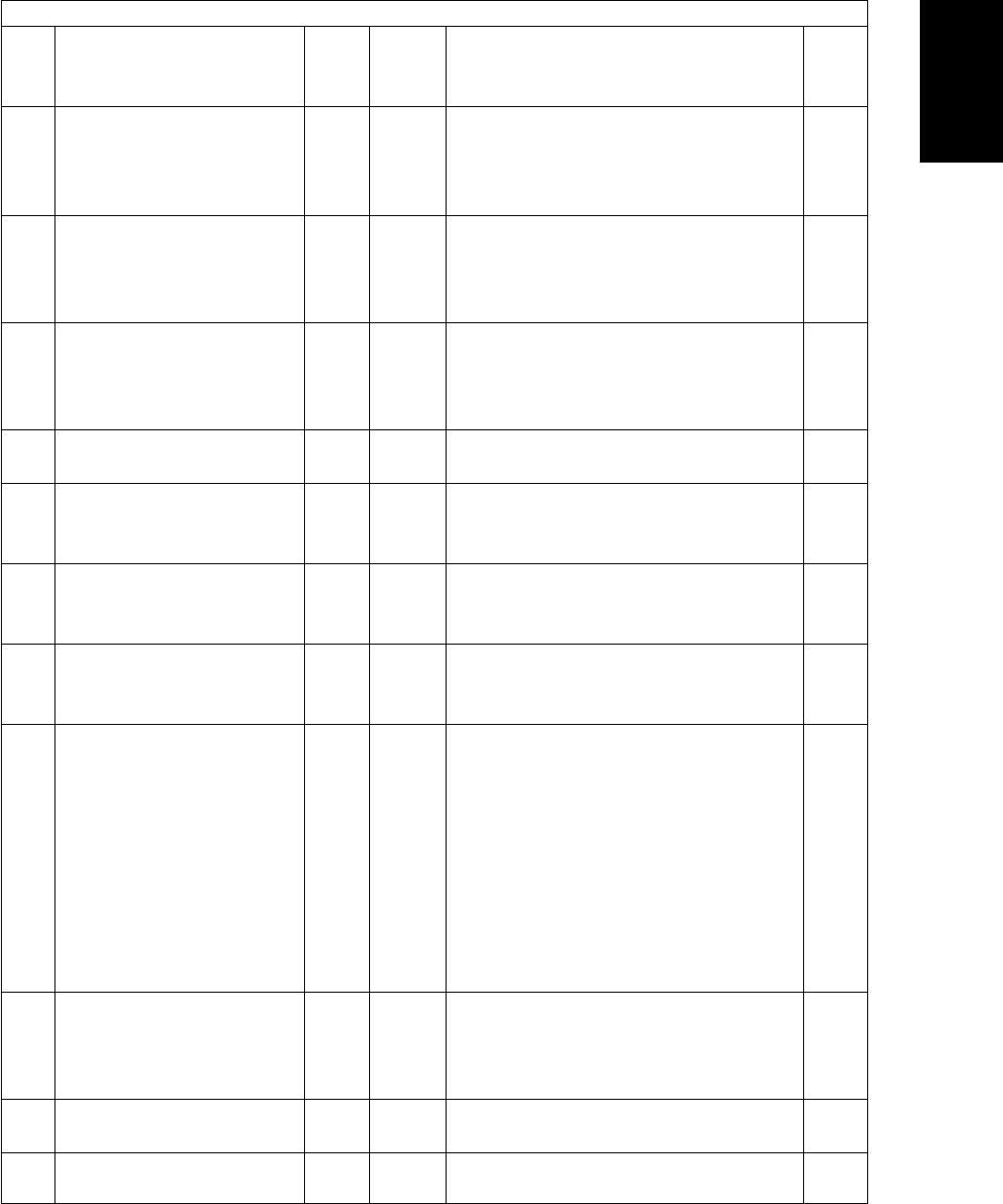
February 2002 © TOSHIBA TEC 1 - 37 FC-210/310
ERROR CODES AND SELF-DIAGNOSIS
Setting mode (08)
Accep-
Code Name Default table Contents
Proce-
value
dure
416 Image quality control 0 0 ~ 16 Accumulated total of CE1, CE2, CE4 1
abnormal detection (Max.16 times)
counter (M) * Enabled when ‘Image quality control 3
display/0 clearing (08-401)’ is 1 (Enabled).
417 Image quality control 0 0 ~ 16 Accumulated total of CE1, CE2, CE4 1
abnormal detection (Max.16 times)
counter (C) * Enabled when ‘Image quality control 3
display/0 clearing (08-401)’ is 1 (Enabled).
418 Image quality control 0 0 ~ 16 Accumulated total of CE1, CE2, CE4 1
abnormal detection (Max.16 times)
counter (K) * Enabled when ‘Image quality control 3
display/0 clearing (08-401)’ is 1 (Enabled).
452 Image quality control auto- 4 0 ~ 24 Setting time (hour) of Image quality control 1
start time setting (standby time) auto-start (standby time)
453 Image quality control 300 0 ~ 999 Setting print volume (number of sheets) to 1
auto-start print volume setting automatically start Image quality control
(continuous printing) (continuous printing)
455 Image quality control 10 0 ~ 30 Setting print volume (set value x 100 sheets) 1
auto-start print volume setting to automatically start Image quality control
(accumulated print volume) (accumulated print volume)
480 Paper source priority 0 0 ~ 5 0: A4/LT 1: LCF 2: 1st cassette 1
3: 2nd cassette 4: 3rd cassette
5: 4th cassette
481 Automatic paper source 1 0 ~ 2 Sets if the cassette is automatically switched to 1
change the other cassette which has the paper of the
same size when paper in the selected one
has run out.
0: Not switch
1: Switch if paper of the same size and
same direction presents (ex.A4 to A4).
2: Switch if paper of the same size presents
(different direction is acceptable) (ex. A4
to A4-R).
485 Polygonal motor rotation at 0 0 ~ 1 Setting of polygonal motor rotation at 1
standby standby
0: Low speed rotation (standby rotation)
1: Stop
501 Original mode priority 0 0 ~ 5 0: Text/photo 1: Text 2: Printed image 1
3: Photo 4: Map 5:Al
502 Original mode priority 0 0 ~ 5 0: Text/photo 1: Text 2: Printed image 1
(Black) 3: Photo 4: Map 5:Al


















