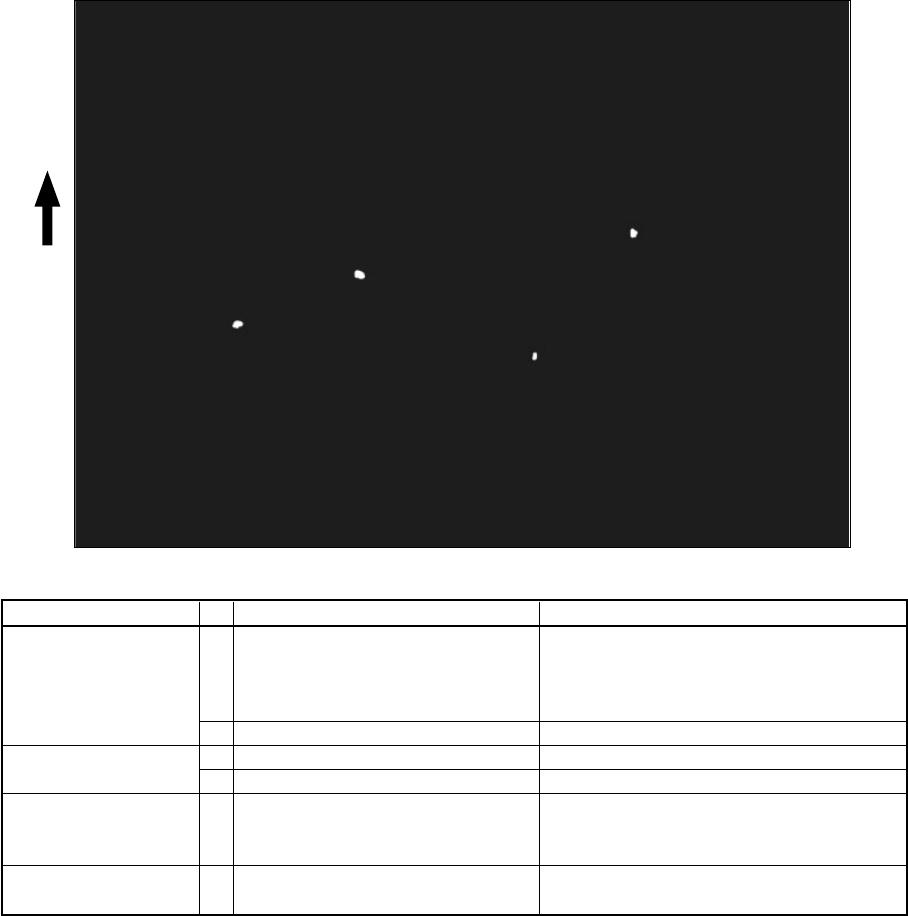
FC-210/310 TROUBLESHOOTING 4 - 82 February 2002 © TOSHIBA TEC
Cause/Section
Step
Check items Measures
Developer unit/
Toner cartridge
Main charger
High-voltage transformer
(main charger/ develo-
per bias/transfer roller)
Developer material
1 Is the toner density of developer
material proper?
2 Is the doctor-sleeve gap proper?
3 Is there foreign matter on the charger?
4 Is the charger wire dirty or deformed?
5 Is the high-voltage transformer output
defective?
6 Is the developer material life ended?
Check and correct the auto-toner sensor and
toner supply operation.
Check whether the amount of toner is sufficient
in the toner cartridge.
Adjust the gap.
Remove it.
Clean or replace the charger wire.
Adjust the output.
Replace developer material.
(16) White spots
Feeding direction


















