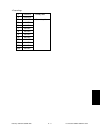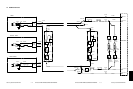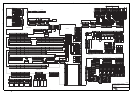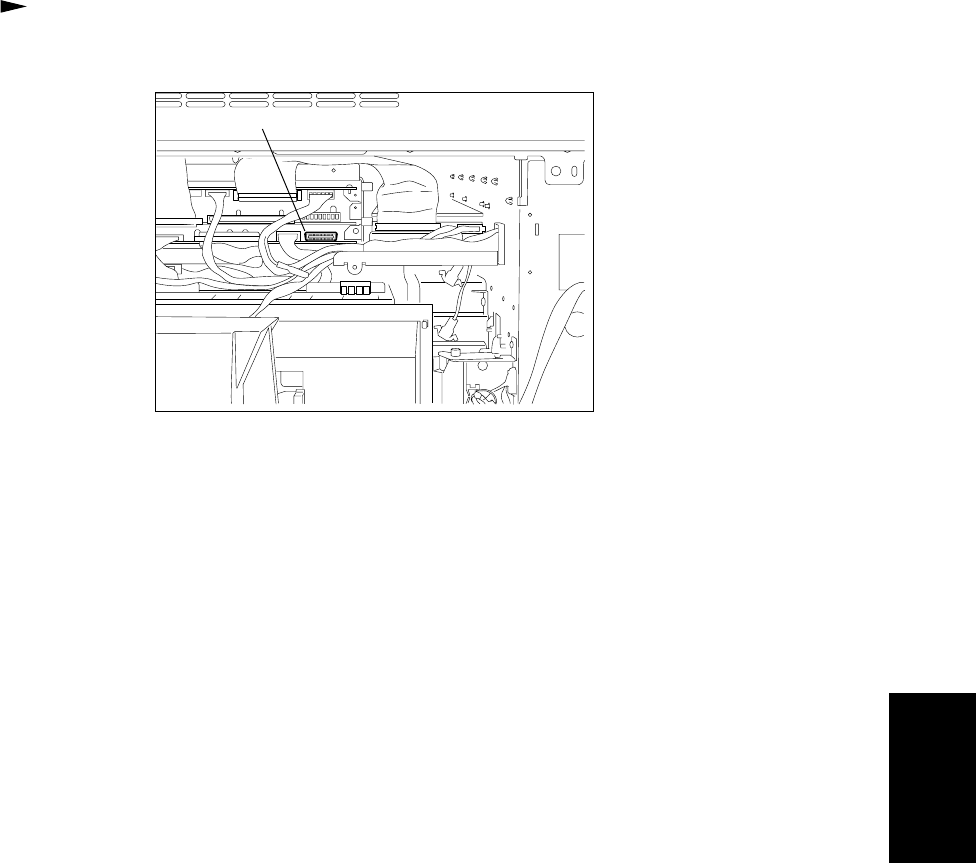
February 2002 © TOSHIBA TEC 5 - 41 FC-210/310 UPDATING THE FIRMWARE
Jig connector
(b) Turn ON the power while [0] and [8] are pressed simultaneously (downloading is automatically started).
(c) Turn OFF the power when the LED on the jig board starts flashing. Remove the downloading jig.
(d) Check the version of the ROM in the setting mode (08) (engine ROM: 08-902, scanner ROM: 08-904,
printer ROM: 08-903).
Notes: • It is assumed that the downloading was failed if the LED on the jig board does not start flashing even
though 30 seconds have elapsed since the downloading was started. Check if the ROM is attached
properly, if the ROM data were written correctly and if the downloading jig is connected properly.
• After the downloading, clean the mirror-1, -2 and -3, the underside of shading correction plate and the
original glass if any dust or oil stains on them.
<<Printer ROM/IMC board>>
1. Take off the feed side upper and upper inner cover as well as the metal shield cover.
(
Service Manual ch. 2.5.2)
2. Connect the downloading jig with the jig connector on the IMC board (ROM attached side upward).