February 2002 © TOSHIBA TEC 4 - 63 FC-210/310 TROUBLESHOOTING
[F09] [F11] [F12] Communications error between system-CPU and scanner-CPU
1. Check if the IMG board connector J161 is disconnected.
2. Check if the SCM board connector J1 is disconnected.
3. Check if the harness between the IMG and SCM boards is open-circuited.
4. Check if the IMG board is securely connected to the MTH1 board.
5. Check if the SYS board is securely connected to the MTH1 board.
6. Check the version of FROM on the SYS board.
7. Check the version of FROM on the SCM board.
8. Replace the SYS board.
9. Replace the IMG board.
10. Replace the SCM board.
4.1.21 Image processing related service call
[F51] Communications error between system-CPU and AI board during pre-scanning
1. Check if the AI board is securely connected to the connector on the IMG board.
2. Check if the IMG board is securely connected to the MTH1 board.
3. Check if the SYS board is securely connected to the MTH1 board.
4. Check if FROM is mounted on the IC8 on the AI board.
5. Check if FROM is mounted in the proper direction on the AI board.
6. Replace the AI board.
7. Replace the IMG board.
8. Replace the SYS board.
9. Replace the MTH1 board.
* Service call [F51] occurs only when copying with the original mode “AI” selected. The other
original modes are operable.


















