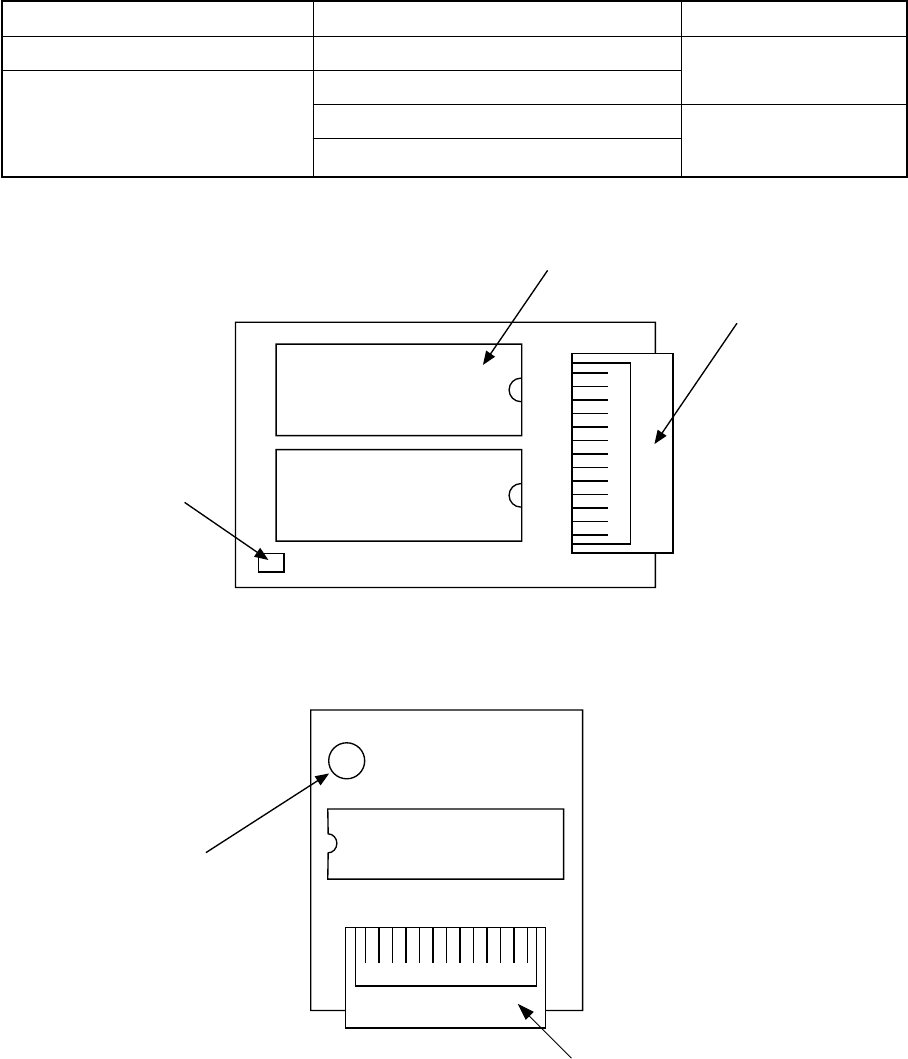
FC-210/310 UPDATING THE FIRMWARE 5 - 32 February 2002 © TOSHIBA TEC
PC board
System control PC board (SYS board)
Logic PC board (LGC board)
Scanner control PC board (SCM board)
Printer control PC board (IMC board)
5.3 Updating the Firmware Using the Downloading Jig
In this model, it is possible to update the firmware automatically by connecting the downloading jig using
the dedicated connector and turning the power of the copier ON.
The downloading jig consists of the programmed ROM and jig board. Two types of the jig board are
available as follows.
Firmware
System firmware
Engine firmware
(engine ROM, scanner ROM and
printer ROM)
Jig board to be used
K-PWA-DLS-320
K-PWA-DLM-320
[Jig board (K-PWA-DLS-320)]
[Jig board (K-PWA-DLM-320)]
Socket for ROM1
Socket for ROM2
LED
Use this socket when updating the firmware of engine
ROM / LGC board. (Socket for ROM2 is not used.)
LED
Connector
Socket for ROM
Connector


















