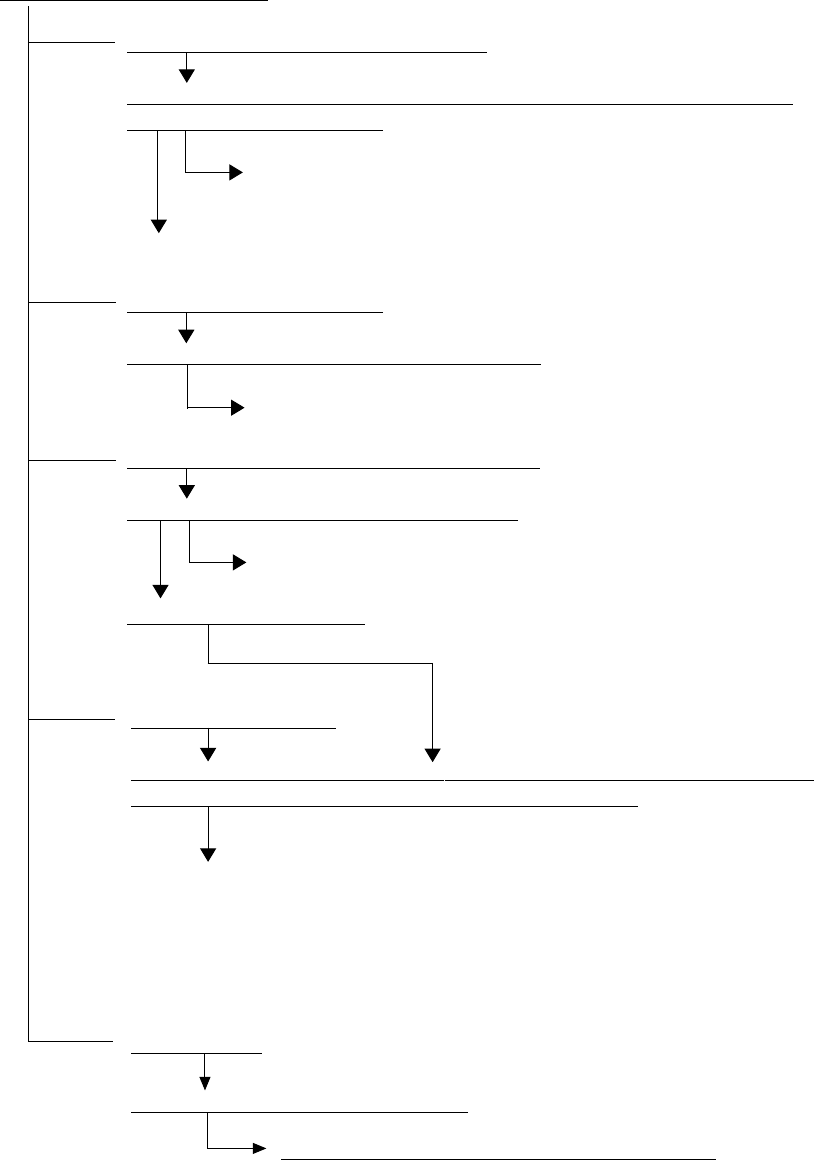
FC-210/310 TROUBLESHOOTING 4 - 2 February 2002 © TOSHIBA TEC
YES
YES
NO
YES
NO
Where was the paper stopped?
Near the exit sensor (paper not damaged)
Are the registration sensor and paper exit sensor functioning properly? (Does
the actuator return normally?)
1. In the test mode (03) check if each sensor is functioning.
2. Reconnect each sensor connector.
Repair the actuator if it has come off.
Before reaching the fuser unit
Did the paper stop, curling upward excessively?
Replace the paper in the cassette.
From the transfer belt surface to the exit sensor
Do the size of paper and the size set match?
Make the sizes match.
Is the transfer belt moving?
From drum C to drum K
Is the black drum motor or the transfer belt motor stopped? Or is any abnormal
noise heard from one of them due to loss of synchronism?
YES
1. Reduce the mechanical load by adjusting the drive system. Remove any foreign
matter.
2. Check the motor connector, and the connector J130 on the LGC board.
3. Replace the motor.
4. Replace the LGC board.
No paper found
Is the paper attached to the fuser belt?
YES
Remove the paper after the fuser unit cools down.


















