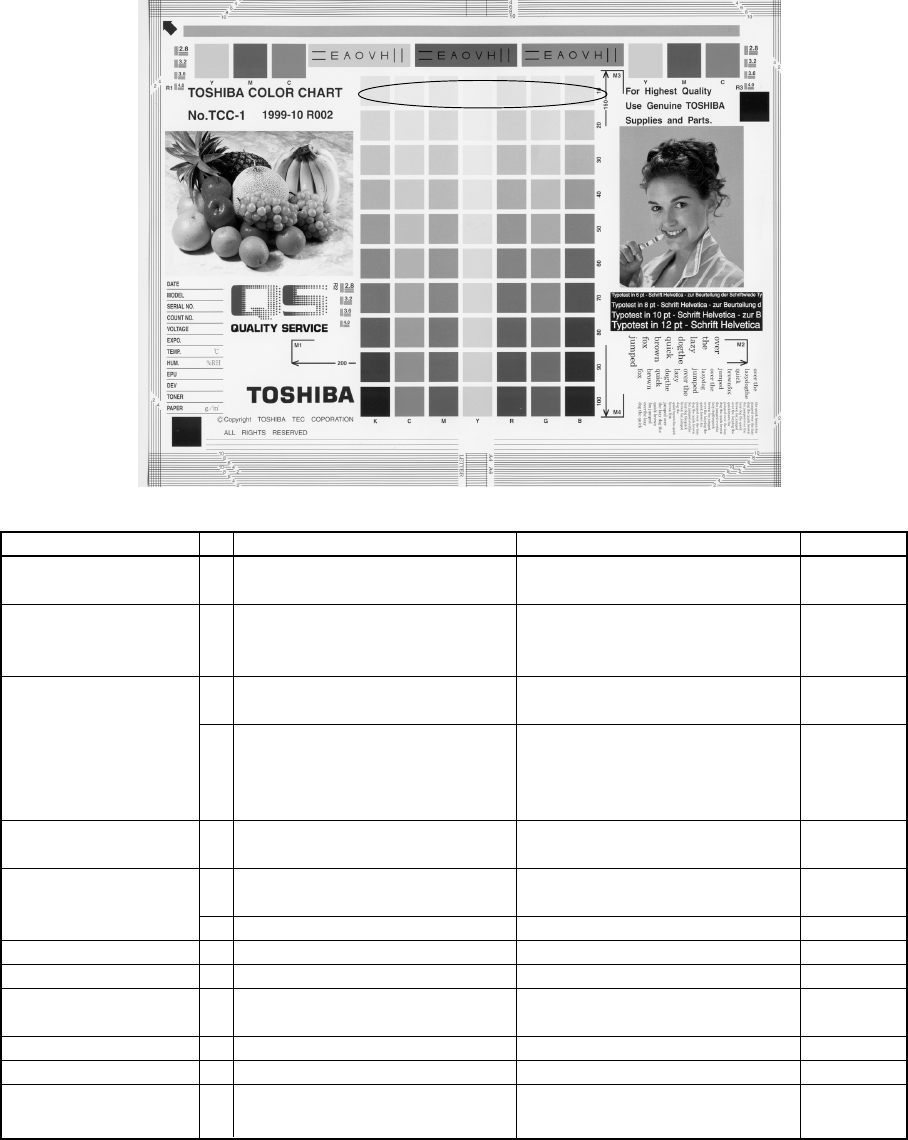
FC-210/310 TROUBLESHOOTING 4 - 70 February 2002 © TOSHIBA TEC
(4) Background fogging
* If the main charger and developer bias outputs seem to be abnormal, exchange the main high-voltage transformer of
the color likely to be abnormal for another transformer of another color likely to be normal, and then, output the chart
again.
If the same color remains abnormal, check if there is any disconnection of harness between the LGC board and the
main high-voltage transformer, disconnection of high-voltage harness, the power supply abnormal, or stain on the
main charger wire.
If the color changes as the result of exchanging the main high-voltage transformer, this fogging trouble is caused by the
main high-voltage transformer defect. Therefore, replace the main high-voltage transformer of the abnormal color with
new one.
After this checking, return the other main high-voltage transformer back to the original color position.
Cause/Section
Step
Check items Measures Remarks
Density reproduction 1 Check the gradation reproduction. Perform the automatic gamma
adjustment.
Printer section 2 Check the printer output image. Output the test print pattern for See step 5
each color (04-231) and check it. if defects
occur.
Parameter adjustment 3 Check the image processing Check the value of offset amount
value parameters. of processing background.
4 Adjust the image processing While checking the above encir-
parameters. cled image, adjust the reproduction
level by the offset amount adjustment
of processing background.
Scanner 5 Is the original glass or mirrors Clean it.
or lens dirty?
Auto-toner 6 Is the auto-toner sensor normal? Check the operation of auto-toner
sensor and readjust.
7
Is the toner supply operating constantly?
Check the motor and circuits.
Main charger output 8 Is the main charger output normal? Check the circuits. *
Developer bias 9 Is the developer bias proper? Check the circuits. *
Developer unit 10 Is the contact between the drum Check the doctor-to-sleeve gap
and developer material proper? and pole position.
Developer material 11 Is the developer's life finished? Replace developer material.
Drum cleaning blade 12 Is it cleaned properly?
Check drum cleaning blade pressure.
Toner dusting 13 Is toner accumulated on the seals Remove toner and clean.
of the developer unit?


















