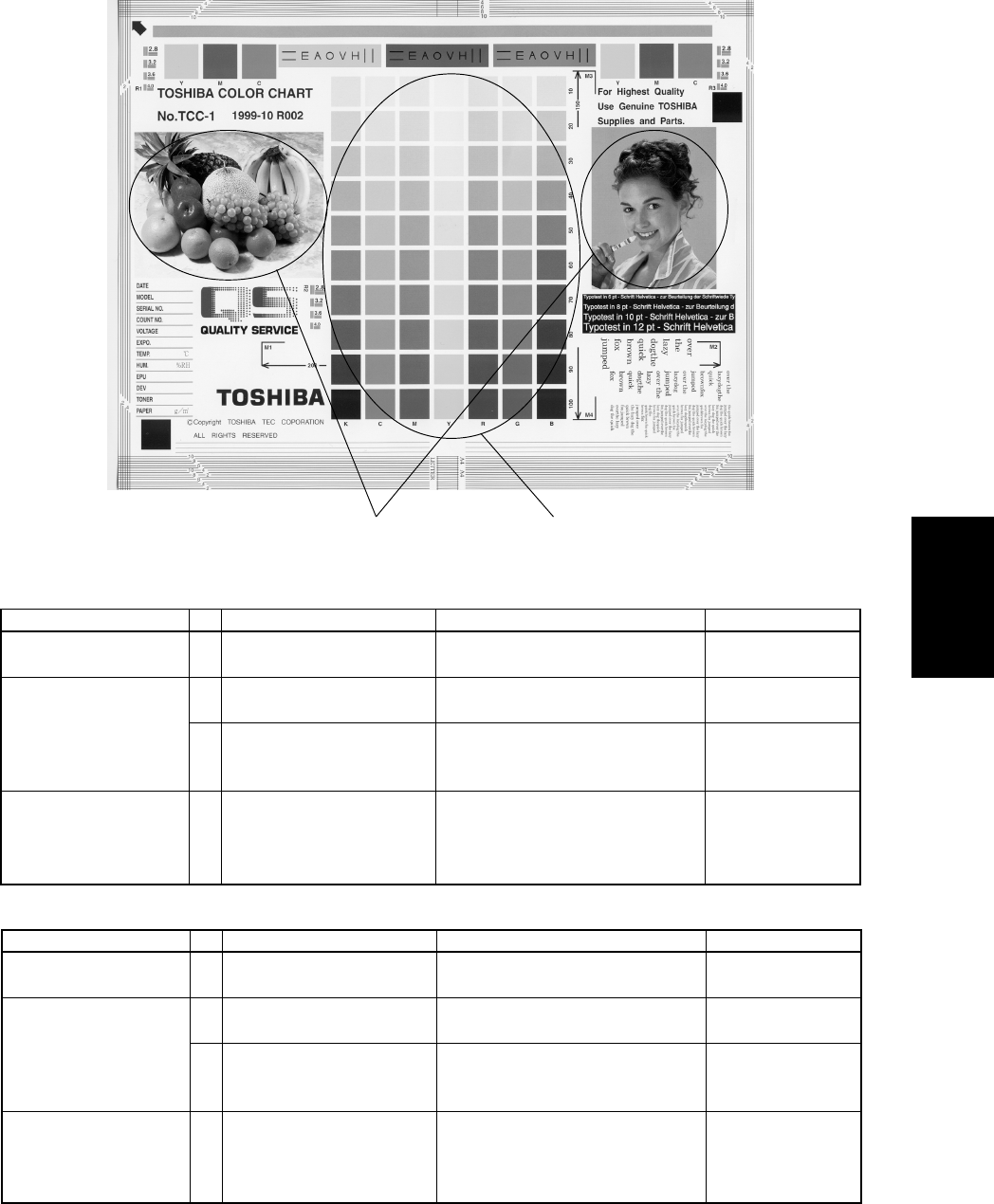
February 2002 © TOSHIBA TEC 4 - 71 FC-210/310 TROUBLESHOOTING
Moire
Lack of sharpness
A
B
(5) Moire/lack of sharpness
Cause/Section
Step
Check items Measures Remarks
Density reproduction 1 Check the gradation Perform the automatic gamma
reproduction. adjustment.
Parameter adjustment 2 Check the image proces- Check the sharpness adjustment
value sing parameters. value.
3 Adjust the image proces- While checking the above encir-
sing parameters. cled images A and B, decrease
moire by sharpness adjustment.
Printer section 4 Check the printer output Output the test print pattern (04- When defects occur,
image. 231) for each color and check it. perform the corres-
ponding trouble-
shooting procedures.
Cause/Section
Step
Check items Measures Remarks
Density reproduction 1 Check the gradation Perform the automatic gamma
reproduction. adjustment.
Parameter adjustment 2 Check the image proces- Check the sharpness adjustment
value sing parameters. value.
3 Adjust the image proces- While checking the above encir-
sing parameters. cled image A, increase sharpness
by sharpness adjustment.
Printer section 4 Check the printer output Output the test print pattern (04- When defects occur,
image. 231) for each color and check it. perform the corres-
ponding trouble-
shooting procedures.


















