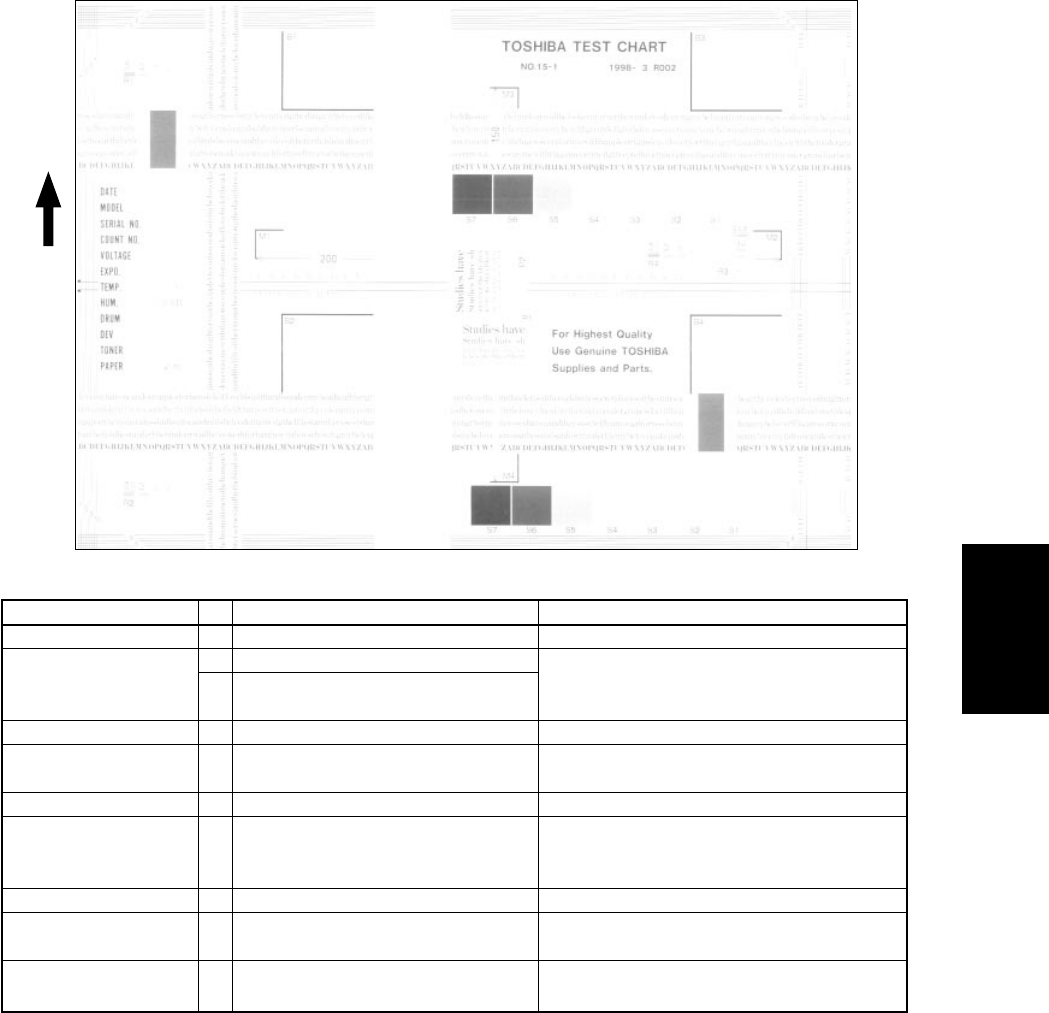
February 2002 © TOSHIBA TEC 4 - 85 FC-210/310 TROUBLESHOOTING
1 Is the “ADD TONER” symbol flashing?
2 Is there enough toner in the cartridge?
3 Is the toner density of developer
material too low?
4 Is the toner motor malfunctioning?
5 Are there any abnormalities in the
toner cartridge?
6 Is the developer material life ended?
7 Is the magnetic brush in proper
contact with the drum?
8 Is the main charger dirty?
9 Is there film forming on the drum
surface?
10 Is the high-voltage transformer output
settings improper?
Cause/Section
Step
Check items Measures
Toner empty
Auto-toner circuit
Toner motor
Toner cartridge
Developer material
Developer unit
Main charger
Drum
High-voltage transformer
(developer bias)
Replace the toner cartridge.
Check the auto-toner circuit function.
Check the motor drive circuit.
Replace the toner cartridge.
Replace developer material.
Check the developer unit installation.
Check the doctor-sleeve gap and pole
position.
Clean it or replace the charger wire.
Clean or replace the drum.
Adjust the high-voltage transformer output.
(19) Faded image (low density, poor color reproduction and poor gray balance)
Feeding direction


















