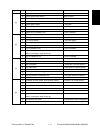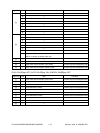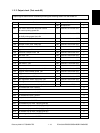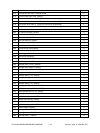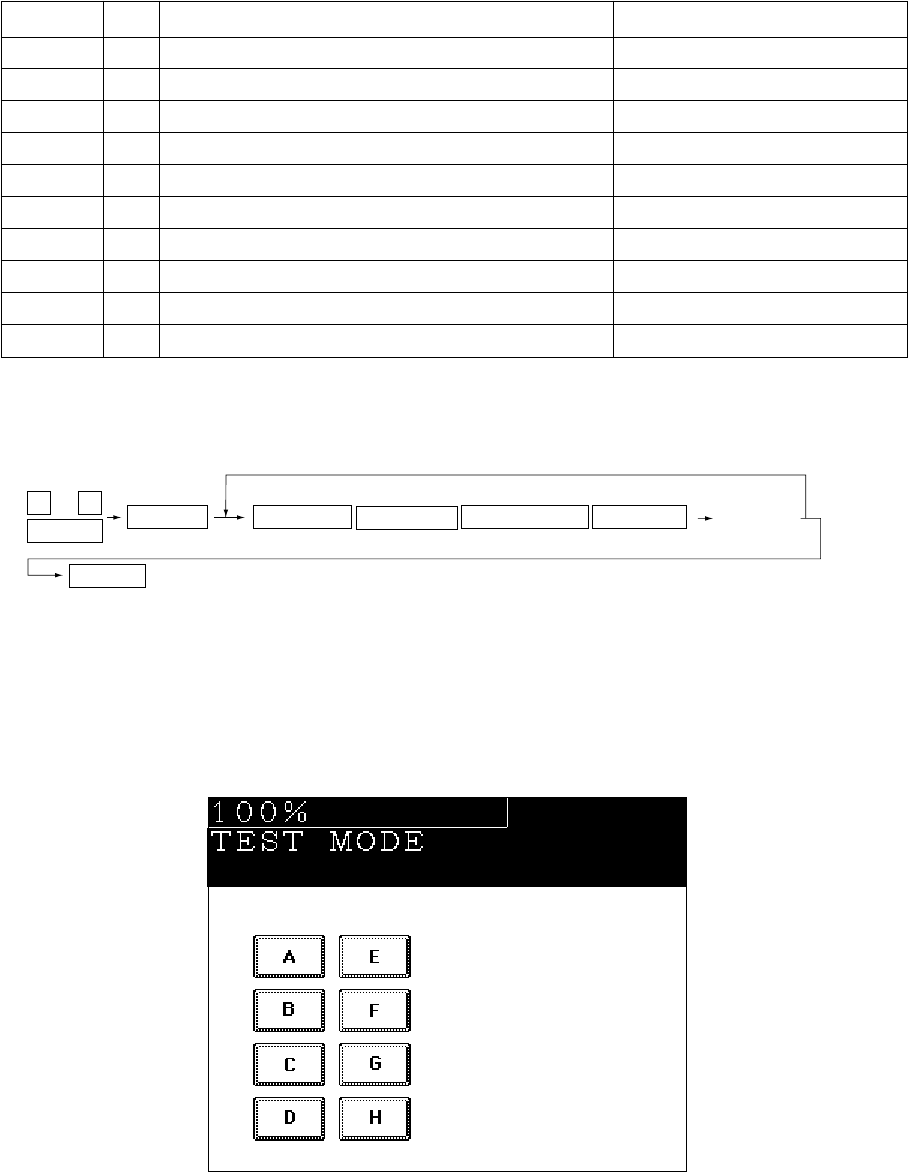
FC-210/310
ERROR CODES AND SELF-DIAGNOSIS
1 - 14 February 2002 © TOSHIBA TEC
Digital key Icon Item Condition
[1] — Auto-toner sensor Y
Sensor output value is displayed with 8 bits.
[2] — Auto-toner sensor M
Sensor output value is displayed with 8 bits.
[3] — Auto-toner sensor C
Sensor output value is displayed with 8 bits.
[4] — Auto-toner sensor K
Sensor output value is displayed with 8 bits.
[5] ——
[6] ——
[7] ——
[8] ——
[9] ——
[0] ——
[FULL COLOR]key: ON, [AUTO COLOR]key: OFF, [ENERGY SAVER]key: OFF
<Operation procedure>
Note: After initialization, the copier goes into the test mode.
0 3
POWER OFF/ON
POWER
(LCD ON)
(Exit)
START
FULL COLOR
AUTO COLOR
ENERGY SAVER Digital keys
(
)
Note: When icon is displayed with white letter on black background on the control
panel, it indicates the value is 1.