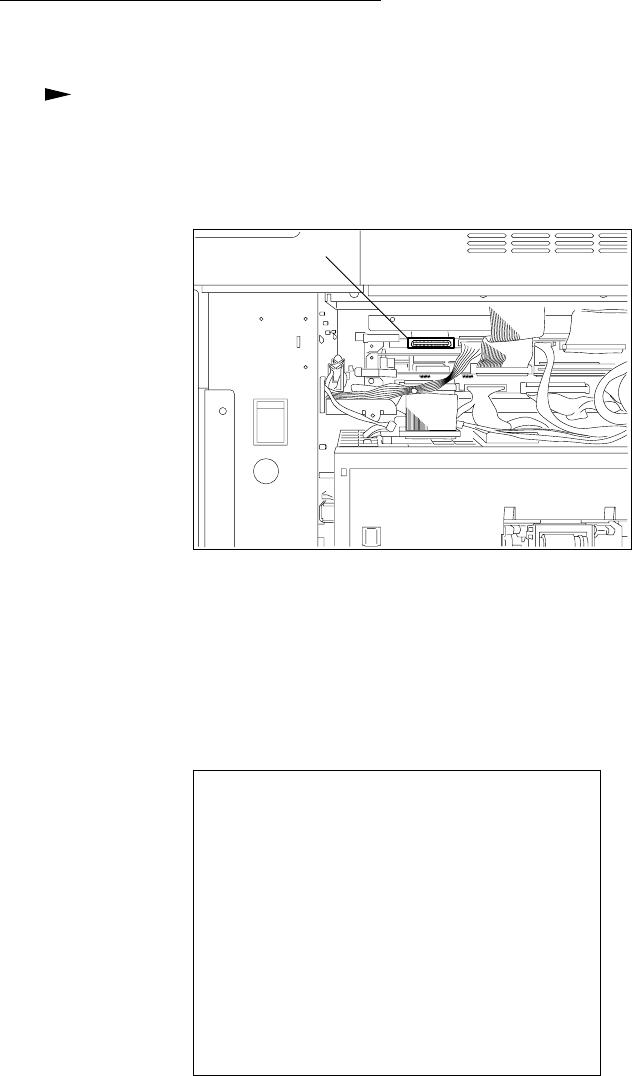
FC-210/310 UPDATING THE FIRMWARE 5 - 34 February 2002 © TOSHIBA TEC
Turn ON the power (downloading is automatically started).
Note: Do not turn OFF the power during the downloading.
The processing status is displayed on the control panel during the downloading.
(3) Procedure of downloading
(a) Connect the jig and perform downloading
Attach the ROMs on the jig board and connect the board with the connector of the copier.
1. Take off the feed side upper and upper inner cover as well as the metal shield cover.
(
Service Manual ch. 2.5.2)
2. Connect the downloading jig with the jig connector on the SYS board (ROM attached side downward).
Note: Turn OFF the power before connecting or disconnecting the jig.
Download Board Firmware Update Mode
Download Board -> FROM Update Start.
Check Devices - Completed
Update FROM - Installing
Data Check -
Jig connector


















