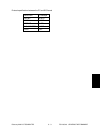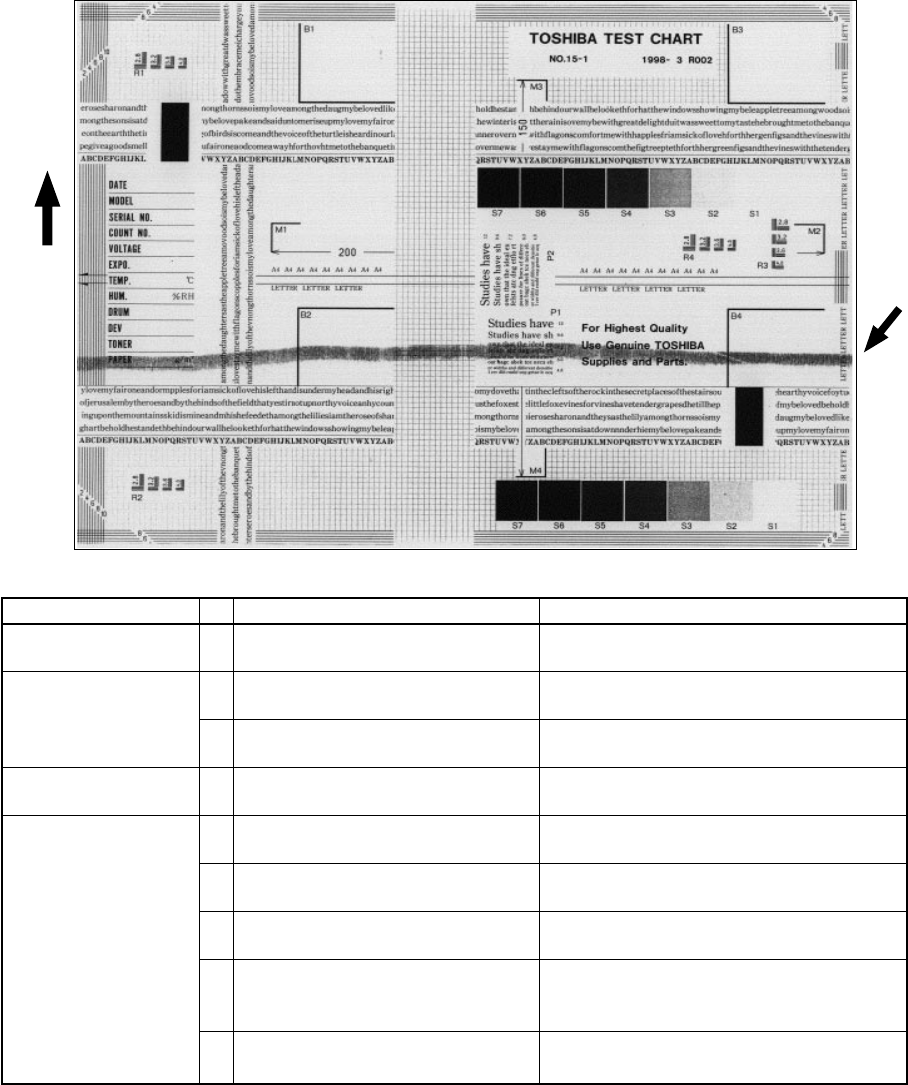
FC-210/310 TROUBLESHOOTING 4 - 88 February 2002 © TOSHIBA TEC
1 Is the specified developer material
used?
2 Is there paper dust on the cleaning
blade edge?
3 Is the cleaning blade peeled?
4 Is toner recovery defective?
5 Is the cleaning roller or the oil roller
damaged or their life ended?
6 Is there any bubble-like defect on the
fuser belt (220mm pitch on the copy)?
7 Are the fuser belt and the lower heat
roller life ended?
8 Is the pressure between the fuser
roller and the lower heat roller
proper?
9 Is the temperature of upper/lower heat
rollers proper?
Cause/Section
Step
Check items Measures
Developer material
Cleaning blade
Toner recovery auger
Fuser unit
Use the specified developer material and
toner.
Clean it.
Replace the blade.
Check and replace the drum.
Clean toner recovery auger.
Check the cleaning blade pressure.
Replace the defective rollers.
Replace the fuser belt. Check and modify the
heater control circuit.
Replace them.
Check and adjust the pressure mechanism.
Check and correct the circuit.
(22) Poor cleaning
Feeding direction