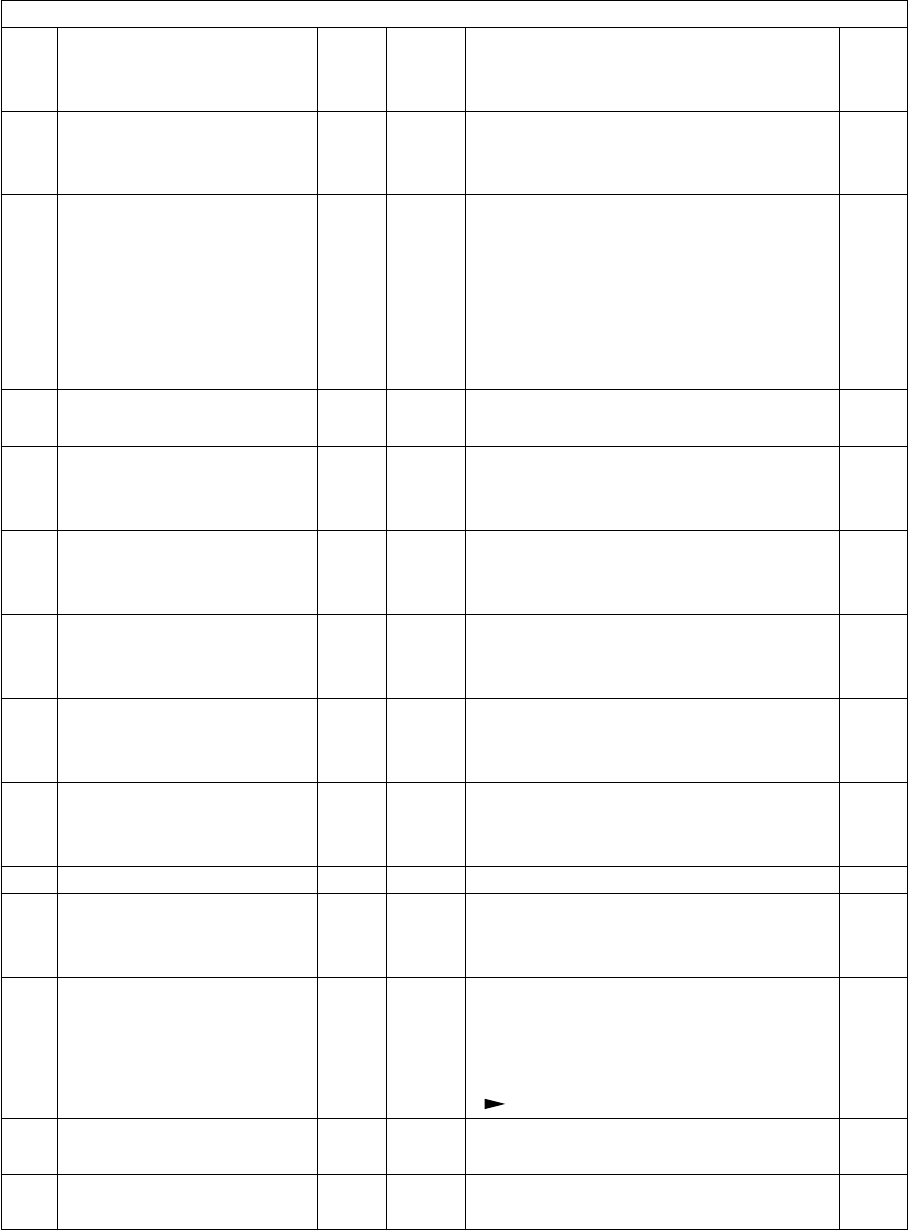
FC-210/310
ERROR CODES AND SELF-DIAGNOSIS
1 - 34 February 2002 © TOSHIBA TEC
Setting mode (08)
Accep-
Code Name Default table Contents
Proce-
value
dure
217 Information of cassettes 15 0 ~ 15 0: 4 cassettes 1: 2 cassettes 2: 3 cassettes 1
installation 3: 4 cassettes 4: 1 cassette(Forcibly
installing OFF) 15: Automatic
220 Selection of language (UI) EUR:0 0 ~6 0: Language 1 1: Language 2 1
on the display panel UC:6 2: Language 3 3: Language 4
JPN:5 4: Language 5 5: Language 6
6: Language 7
Note: On the control panel,
EUR, JPN: language 1 to 6 are selectable.
UC: language 2 to 7 are selectable.
229 Paper size setting/ – 0~255 Paper size is selected with the icons on
the 1
bypass feed LCD.
230 Paper size setting/ EUR:A4 0~255 Paper size is selected with the icons on the 1
1st cassette UC:LT LCD.
JPN:A4
231 Paper size setting/ EUR:A3 0~255 Paper size is selected with the icons on the 1
2nd cassette UC:LD LCD.
JPN:A3
232 Paper size setting/
EUR:A4-R
0~255 Paper size is selected with the icons on the 1
3rd cassette UC:LT-R LCD.
JPN:A4-R
233 Paper size setting/ EUR:A4 0~255 Paper size is selected with the icons on the 1
4th cassette UC:LG LCD.
JPN:B4
250 Telephone number for “Call for 0 14 A telephone number up to 14 digits can be 1
service” digits entered. Use the [HELP] key to enter hy-
phens (–).
253 Error history display – – The last twenty error records are displayed. 2
256 Paper size setting/ EUR:A4 0 ~ 255 Paper size is selected with the icons on the 1
LCF UC:LT LCD.
JPN:A4
257 Counter copy – 1 ~ 2 1: Copies the original counter value to the –
backup counter.
2: Copies the backup counter value to the
original counter.
( Page 1-48)
267 C9B/C9D Error history display – – Displays the errror status of [C9B] and [C9D]. 2
300 Maximum number of copies 0 0 ~ 2 0: 999 1: 99 2: 9 1
allowed


















