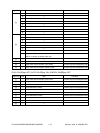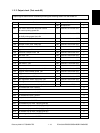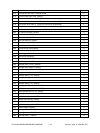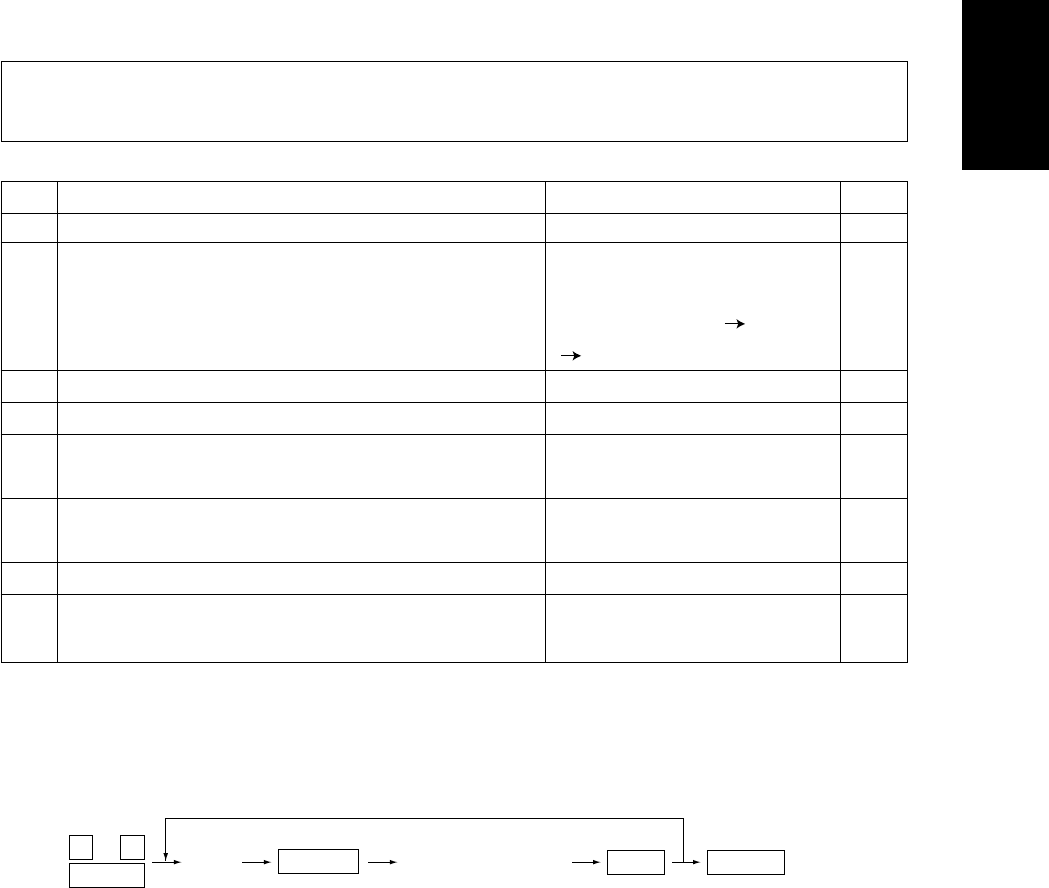
February 2002 © TOSHIBA TEC 1 - 19 FC-210/310
ERROR CODES AND SELF-DIAGNOSIS
1. 2. 3 Test print mode (04)
In the test print mode (04), you can print each test pattern by entering its corresponding code as
follows.
Note: Full color (YMCK) mode is not available in 230, 231 and 234.
<Operation procedure>
Notes:1. When an error has occurred, it is indicated, but the recovery operation is not performed. So, turn the
power OFF and then back ON to clear the error.
2. During test printing, when "Wait adding toner" is displayed, the [STOP] key is disabled.
0 4
POWER OFF/ONSTOP
POWER
(Code)
(Exit)
(Continuous test
print operation)
START
14 Gamma table check pattern To check gradation A3/LD
204 Grid pattern (Printer reproduction ratio/Registration Pattern width: 1 dot, Pitch: 5mm A3/LD
adjustment pattern) (same as the grid pattern printed
by adjustment mode
[1]
[PRINTER/NETWORK])
219 6% test pattern A4/LT
220 8% test pattern A4/LT
230 Gradation check pattern (2 pixels standard) Pattern width: 10mm, A3/LD
32 gradation steps
231 Gradation check pattern (3 pixels standard) Pattern width: 10mm, A3/LD
32 gradation steps
234 Halftone A3/LD
270 Image quality control test patten To check image quality control A3/LD
Code Types of test pattern Remarks
Paper size