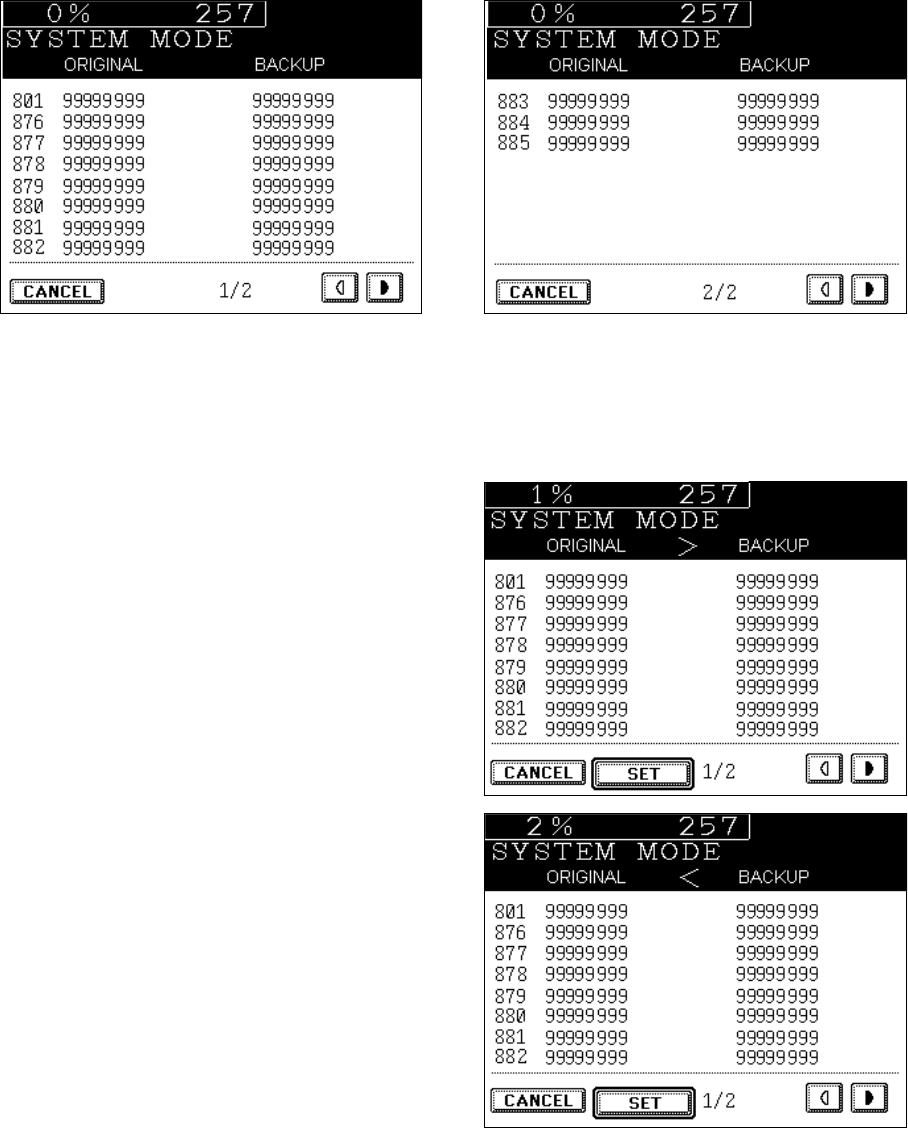
FC-210/310
ERROR CODES AND SELF-DIAGNOSIS
1 - 48 February 2002 © TOSHIBA TEC
<<Procedure to copy the counter value (08-257)>>
1. Turn ON the power while [0] and [8] are pressed simultaneously.
2. Enter the code [257] with the digital keys and press the [START] key (the following is displayed).
Note: Before performing the following operations, note the current counter values.
[<][>]
key
ৎ
3. Enter the value "1" or "2" with the digital key and press the [START] key.
The value entered is displayed on the left of the "%", and the [SET] key is displayed.
Note: The value can be erased by pressing the [CLEAR] key to change as long as the [START] key is
not pressed. (The value on the left of the "%" is reset to "0" by pressing the [CLEAR] key.)
• Enter "1" to copy the value of the original counter
(LGC board) onto the value of the backup counter
(SYS board).
• Enter "2" to copy the value of the backup counter
(SYS board) onto the value of the original counter
(LGC board).
4. Press the [SET] key to complete overwriting of
the counter value.
Note: The screen returns to the code entry screen
without copying (overwriting) the value when
the [CANCEL] key is pressed.


















