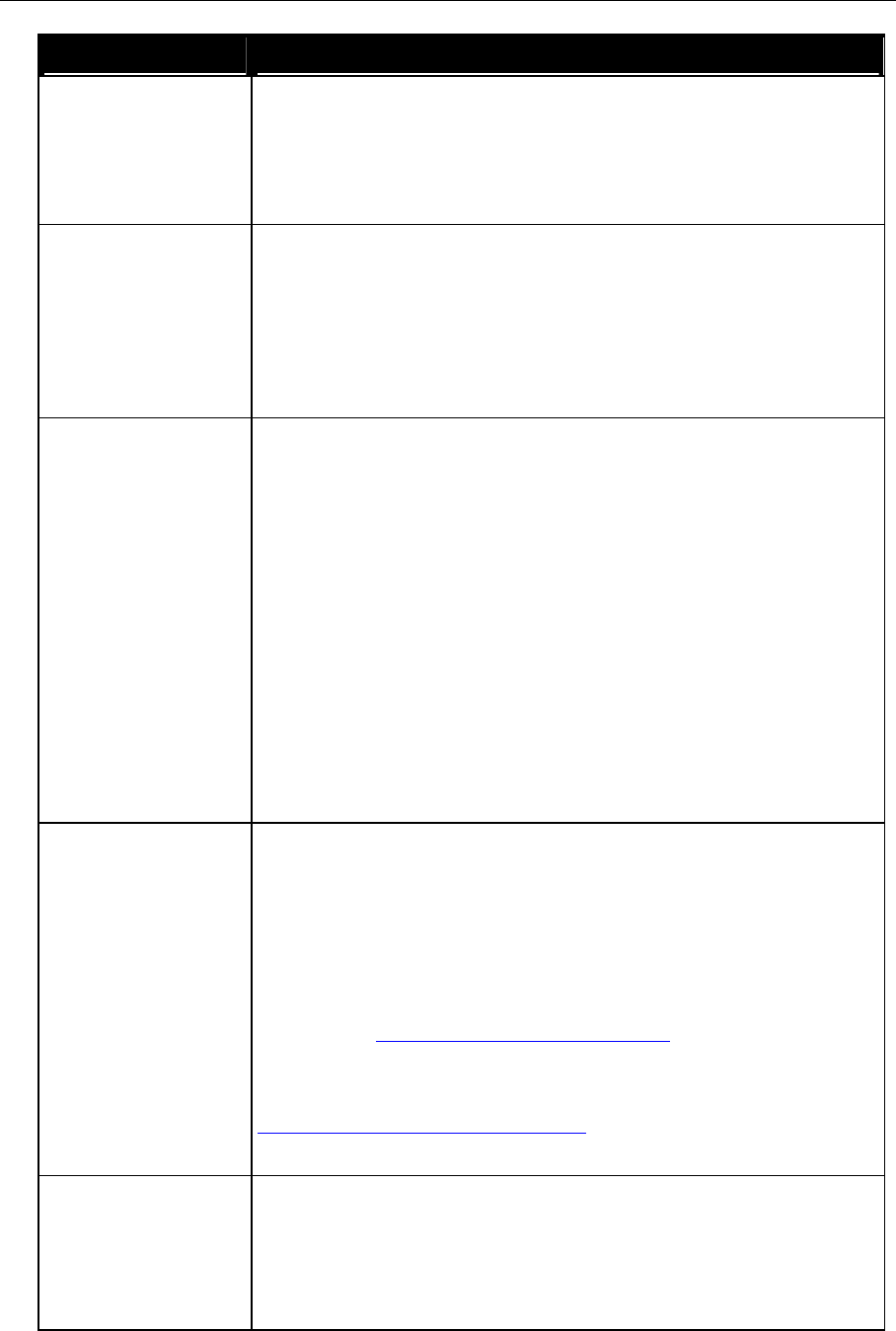
110 AT-TQ2403 - Management Software - User's Guide
Field Description
Broadcast/Multicast
Rate Limit Burst
Setting a rate limit burst determines how much traffic bursts can be before all
traffic exceeds the rate limit. This burst limit allows intermittent bursts of
traffic on a network above the set rate limit.
The default and maximum rate limit burst setting is 75 packets per second.
Super AG Enabling Super AG provides better performance by increasing radio
throughput. Keep in mind that, with Super AG enabled, the access point
transmissions will consume more bandwidth.
To enable Super AG, click
Enabled.
To disable Super AG, click
Disabled.
Extended Range Atheros Extended Range (XR) is a proprietary method for implementing low
rate traffic over longer distances. It is transparent to XR enabled clients and
access points and is designed to be interoperable with the 802.11 standard in
802.11g and 802.11a modes. There is no support for Atheros XR in 802.11b,
Atheros Turbo 5 GHz, or Atheros Dynamic Turbo 5 GHz.
Enabling Atheros XR will extend the range over which your client and access
point can operate.
To enable Extended Range, click Enabled.
To disable Extended Range, click Disabled.
This option will not be available if you selected the hardware mode IEEE
802.11b, Atheros Turbo 5 GHz, or Atheros Dynamic Turbo 5 GHz. Atheros
XR is not supported by these hardware modes.
Channel The Channel defines the portion of the radio spectrum that the radio uses for
transmitting and receiving. The range of channels and the default channel are
determined by the Mode of the radio interface.
“Auto” is the recommended mode because it automatically detects the best
channel choices based on signal strength, traffic loads, and so on.
If you select a number from the list as the operating channel, due to DFS
function (See “802.11h Regulatory Domain Control
”), the actual operating
channel might be different from your selection.
If you want to know the current operation channel, please reference to
Chapter 10: Maintenance and Monitoring
(status -> Interface) the value of
channel of Wireless Settings.
Beacon Interval Beacon frames are transmitted by an access point at regular intervals to
announce the existence of the wireless network. The default behavior is to
send a beacon frame once every 100 milliseconds (or 10 per second).
The Beacon Interval value is set in milliseconds. Enter a value from 20 to 2000.


















