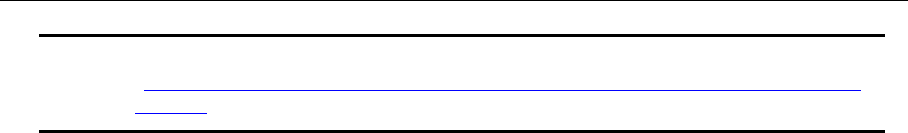
218 AT-TQ2403 - Management Software - User's Guide
Note: For more information on DHCP and Static IP conn
ection types, see the topic
“Understanding Dynamic and Static IP Addressing on
the AT-TQ2403 Management
Software”.
To get the connection type:
AT-TQ2403# get management dhcp-status
up
In order to re-set the connection type from DHCP to Static IP, you must have a serial port connection
to the AP because you will lose connectivity during the process of assigning a new static IP address.
To reset the connection type from DHCP to Static IP:
1. Disable DHCP:
AT-TQ2403# set management dhcp-status down
2. Assign a static IP address:
AT-TQ2403# set management static-ip 10.10.12.221
3. Add a route to the default gateway:
set static-ip-route gateway IPAddressOfDefaultGateway
For example:
AT-TQ2403# set static-ip-route gateway 10.10.12.1
To reset the connection type from Static IP to DHCP:
AT-TQ2403# set management dhcp-status up
To view the new settings:
AT-TQ2403# get management
Property Value
---------------------------------------------------------------
vlan-id
interface br0
static-ip 192.168.1.230
static-mask 255.255.255.0
ip 192.168.199.54
mask 255.255.255.0
mac 00:01:02:03:02:00
dhcp-status up
management-ip-enabled 0
management-ip-address 192.168.1.1
deny-wlan-management-enabled 0
deny-wlan-management-ping 0
deny-wlan-management-telnet 0
deny-wlan-management-http 0
deny-wlan-management-snmp 0
deny-wlan-management-tftp 0


















