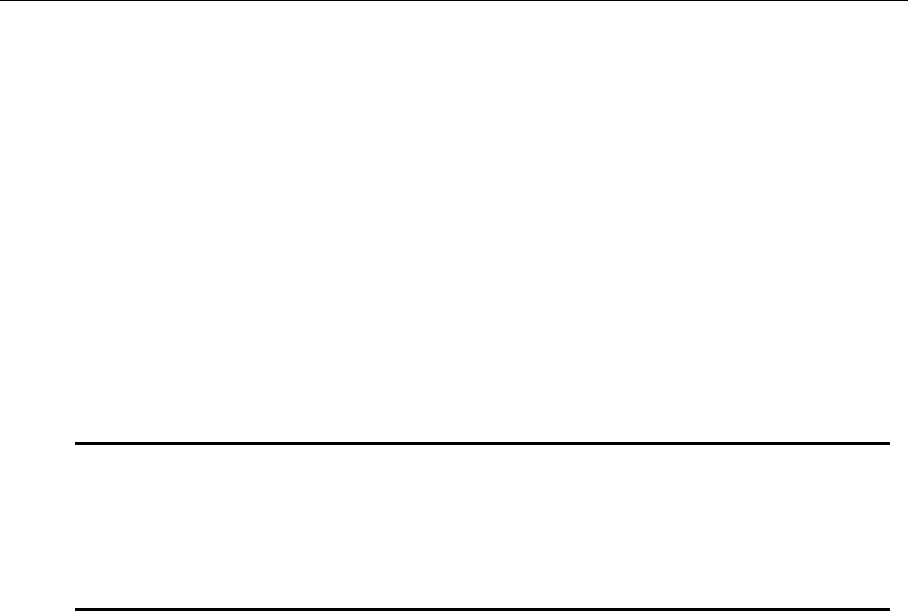
26 AT-TQ2403 - Management Software - User's Guide
prevent others from seeing your password as you type.
Confirm New Password
Rety
pe the new administrator password to confirm that you typed it as you intended.
Network Name (SSID)
En
ter a name for the wireless network as a character string. This name will apply to all access points
on this network. As you add more access points, they will share this SSID.
The Service Set Identifier (SSID) is an alphanumeric string of up to 32 characters.
If you are connected as a wireless client to the same access point that you are administering,
resetting the SSID will causes you to lose connectivity to the access point. You will need to
reconnect to the new SSID after you save the new Network Name.
Note: The AT-TQ2403 Management Software is not designed for multiple,
si
multaneous configuration changes. If you have a network that includes multiple access
points, and more than one administrator is logged on to the AT-TQ2403 Management
Software’s web pages and making changes to the configuration, all access points in the
cluster will stay in sync but there is no guarantee that all configuration changes specified
by multiple users will be applied.
11. In the Settings section, click Update to apply t
hese settings and deploy the access point as a
wireless network.
After you have the wireless network up and
running and have tested against the access point with
some wireless clients, you can add in more layers of security, add users, configure a guest interface,
and fine-tune performance settings. These features are described in the rest of this guide.


















