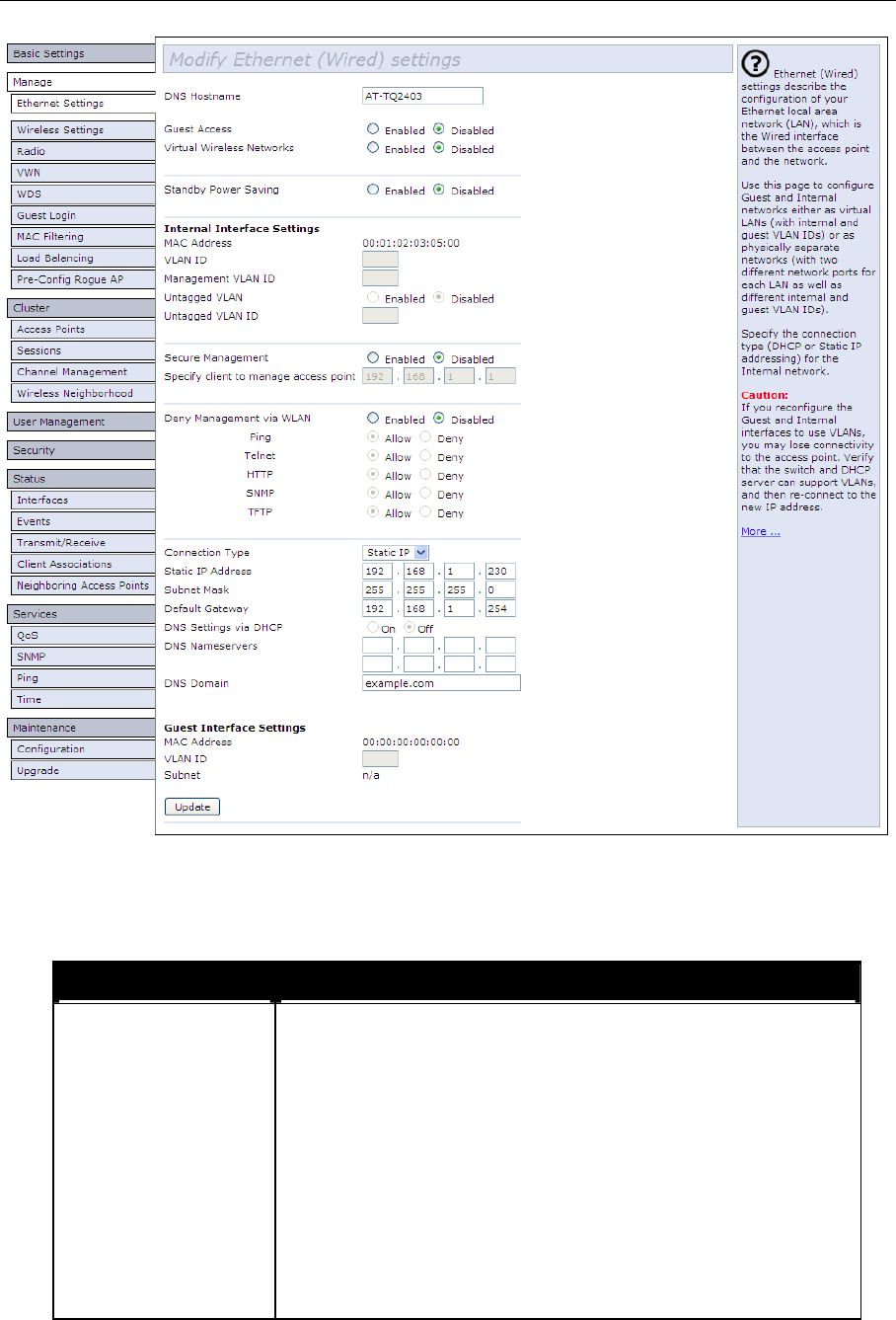
AT-TQ2403 Management Software User's Guide 89
Figure 38: Ethernet (Wired) Settings Page
Setting the DNS HostName
Field Description
DNS Hostname Enter the DNS name for the access point in the text box.
This is the host name. It may be provided by your ISP or network
administrator, or you can provide your own.
The rules for system names are:
This name can be up to 20 characters long.
Only letters, numbers and hyphens are allowed.
No hyphens can be used at the beginning or end of the DNS name.


















