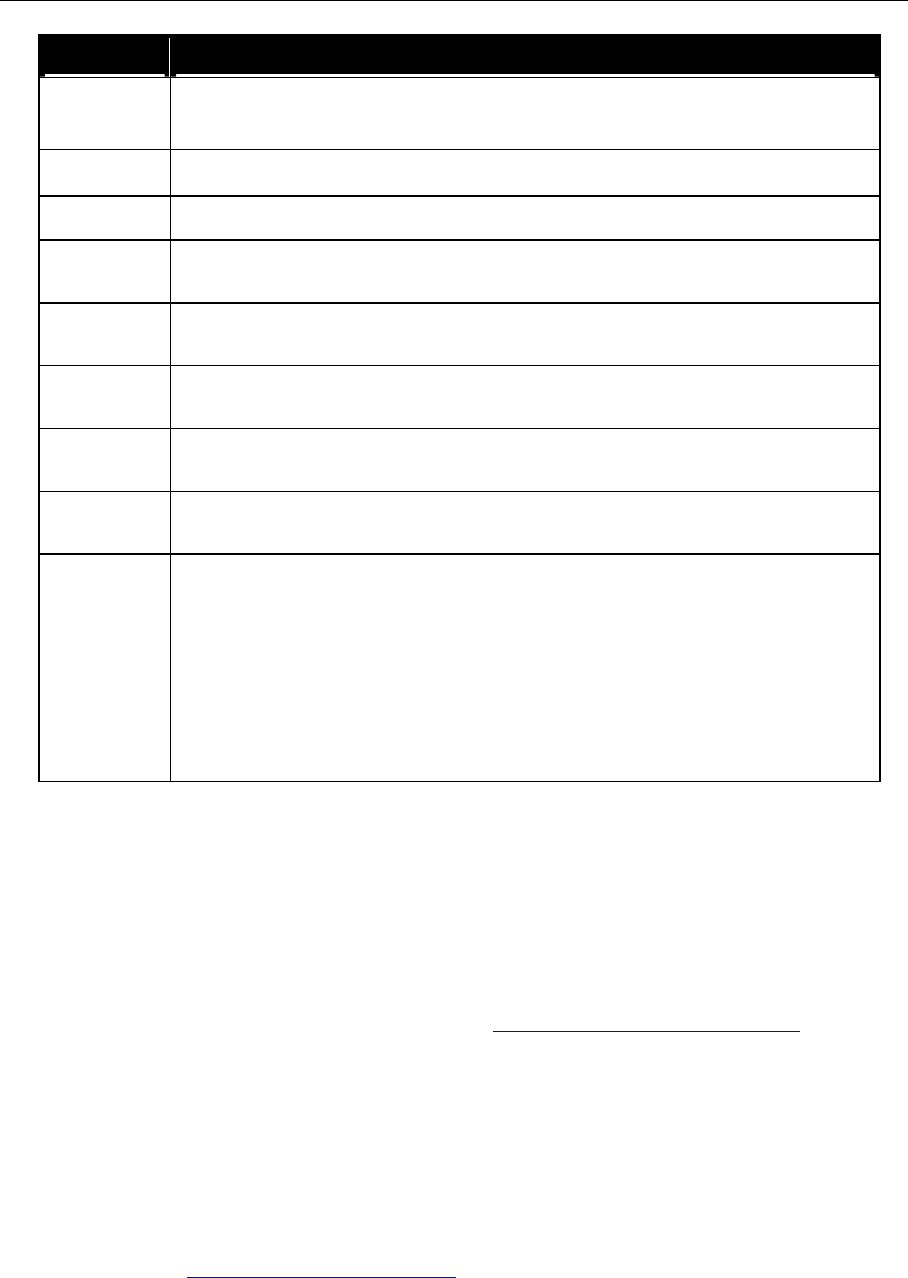
198 AT-TQ2403 - Management Software - User's Guide
Interface Description
brvwnx The bridge interface for Virtual Wireless Network (VWN) where "x" indicates the
number of the VWN.
wlan0 The wireless (radio) interface for the Internal network.
wlan0guest The wireless (radio) interface for the Guest network.
wlan0vwnx The wireless interface for Virtual Wireless Network (VWN) where "x" indicates the
number of the VWN.
wlan0wdsx A wireless distribution system (WDS) interface where "x" indicates the number of the
WDS link.
(
For exam
p
le, wlan0wds1.
)
wlan1 On a dual radio AP, the wireless (radio) interface for the Internal network on the
second radio.
wlan1guest On a dual radio AP, the wireless (radio) interface for the Guest network on the second
radio.
wlan1vwnx On a dual radio AP, the wireless interface for Virtual Wireless Network (VWN) where
"x" indicates the number of the VWN.
vlanxxxx A VLAN interface for VLAN ID xxxx. To find out what this VLAN interface is (Internal,
Guest, Management), use the following command to look at the "role" property:
get interface vlanVLANID role
For example:
get interface vlan1234 role
Understanding CLI Validation of Configuration Settings
The CLI performs validation on individual property values in a set or add, but does not check to see if
different property values are consistent with each other. For example, it would not provide any error if
a radio's mode was set to "a" and its channel was set to "1". (Even though "1" is not a valid channel in "a"
mode, it is a valid channel in "g" mode.) In cases where the configuration is left in an inconsistent state,
the services associated with the configuration may not be operational. Therefore, it is important to
consult the class and property reference to understand the acceptable values for properties given the
values of other properties. For more information, see “CLI Classes and Properties Reference
”.
Saving Configuration Changes
The AT-TQ2403 Management Software maintains three different configurations.
Factory Default Configuration - This configuration consists of the default settings shipped with
the access point.
You can always return the AP to the factory defaults by using the fac
tory-reset command, as
described in “Reset the AP to Factory Defaults
”.
Startup Configuration - The startup configuration contains the settings with which the AP will
use the next time it starts up (for example, upon reboot).
To save configuration updates made from the CLI to the startup configuration, you must execute the
save-running or set config startup running command from the CLI after making changes.


















