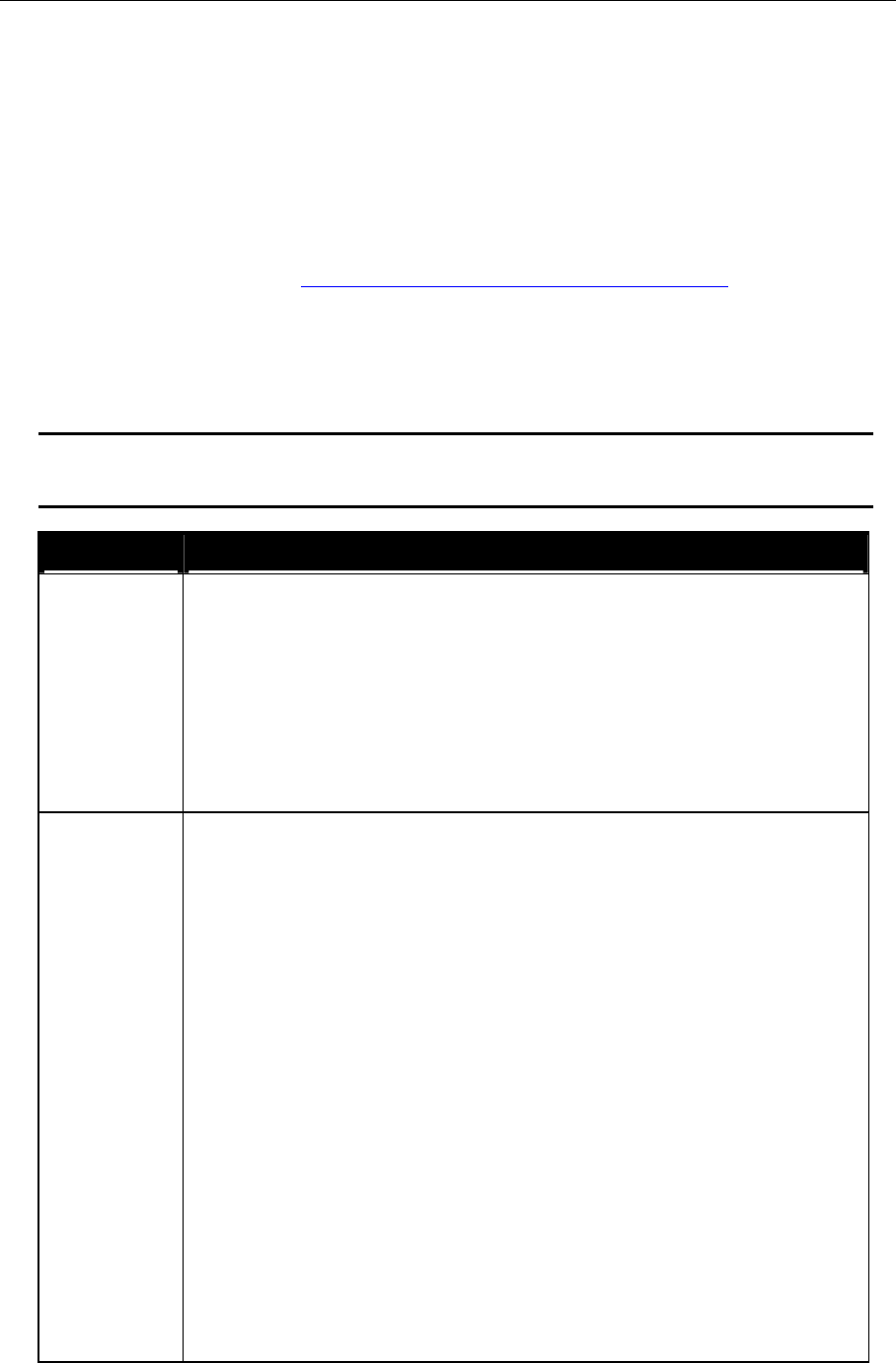
AT-TQ2403 Management Software User's Guide 97
I
f you are operating in an 802.11h enabled domain, then the channel selection of the BSS will always
be "Auto". Even if another channel has been has been configured, this will be ignored and auto-
channel selection will occur.
When 802.11h is enabled, the initial boot-up time will increase by a minimum of sixty seconds. This
is the minimum time required to scan the selected channel for radar interference.
Setting up WDS links may be difficult when 802.11h is operational. This is because the operating
channels of the two APs on the WDS link may keep changing depending on channel usage and radar
interference. WDS will only work if both the APs operate on the same channel. For more
information on WDS, see “Configuring the Wireless Distr
ibution System (WDS)”.
Configuring the Radio Interface
The radio interface allows you to set the radio Channel and 802.11 mode as described below.
Note: You must configure these radio interface settings for both Radio Interface One
and Radio Interface Two.
Field Description
MAC
Addresses
Indicates the Media Access Control (MAC) addresses for the interface.
The MAC addresses for Radio Interface One (Internal/Guest) and Radio Interface
Two (Internal/Guest) are shown.
A MAC address is a permanent, unique hardware address for any device that
represents an interface to the network. The MAC address is assigned by the
manufacturer. You cannot change the MAC address. It is provided here for
informational purposes as a unique identifier for an interface.
Mode The Mode defines the Physical Layer (PHY) standard being used by the radio.
The AT-TQ2403 is dual band access point with two radios. Select one of these modes:
a mode for each Radio Interface.
For Radio Interface 1
IEEE 802.11a
Atheros Turbo 5G GHz
Atheros Dynamic Turbo 5G GHz
For Radio Interface 2
IEEE 802.11b
IEEE 802.11g
Atheros Turbo 2.4 GHz
Atheros Dynamic Turbo 2.4 GHz
Select an IEEE 802.11 mode for each of the two radio interfaces.
Note: The turbo function depends on Country Domain and Product model. Not all
country and model support the turbo function.


















