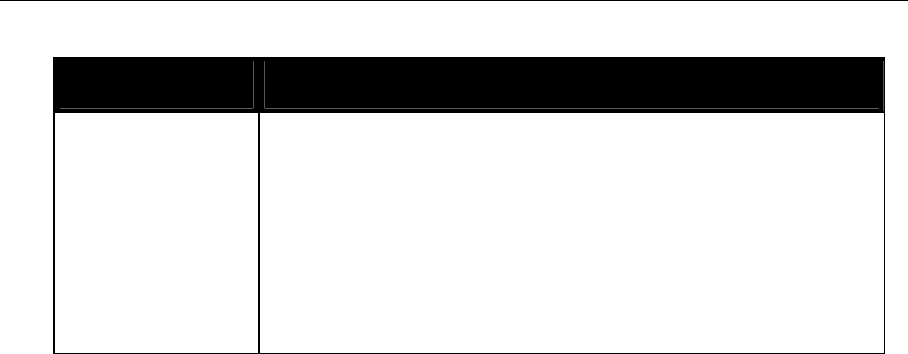
AT-TQ2403 Management Software User's Guide 77
Field Description
Require VLAN ID in
Dynamic VLAN
Dynamic mode is enabled when you click the checkbox.
If you have enabled dynamic mode and try to establish wireless connection
between wireless client and AP, the AP must receive VLAN ID information
from Radius server in authentication process. Otherwise, the AP will reject
wireless connection to the wireless client.
The default setting is unchecked the checkbox, which means dynamic mode
is disable.
Updating Settings
To update Security settings:
1. Navigate to the Security tab page.
2. Configure the security settings as required.
3. Click the Update button to apply the changes.


















