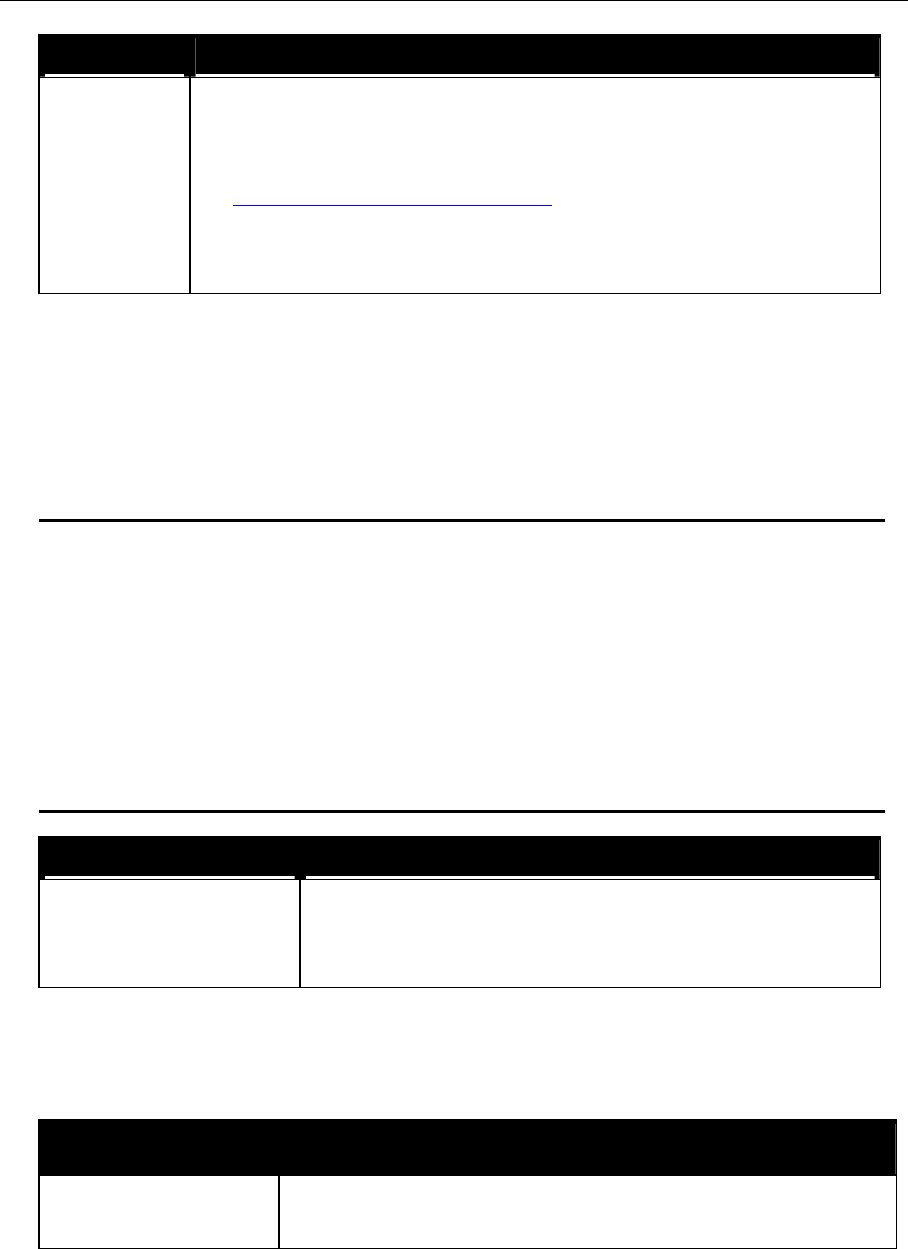
AT-TQ2403 Management Software User's Guide 91
Field Description
Virtual
Wireless
Networks
Select Enabled to enable VLANs for the Internal network and for additional
networks. (If you choose this option, you can run the Internal network on a
VLAN whether or not you have Guest Access configured and you can set up
additional networks on VLANs using the Manage > VWN tab as described in
“Configuring Virtual Wireless Networks
”.)
Select Disabled to disable the VLAN for the Internal network, and for any
additional virtual networks on this access point.
Enabling or Disabling Standby Power Saving
If you want to save as much power consumption as possible, you can enable Standby Power Saving
on the Ethernet (Wired) Settings tab. If you enable Standby Power Saving, the access point
watches the link status on its Ethernet port. When the link status become down, the access point
suspends all the communication functions then wait for the link status come up.
Note:
Th
is function operates only when the power supply is supplied by the AC adapter.
If enables it may take one or two minutes to resume the communication functions after
the link status become up.
When WDS is enabled, or the statuses of both two radios are OFF, the setting of this
function will be ignored.
When this function is enabled, the setting of the link relay will be ignored.
Field Description
Standby Power Saving
Select Enabled to enable Standby Power Saving.
Select Disabled to enable Standby Power Saving.
Configuring LAN or Internal Interface Ethernet Settings
To configure Ethernet (Wired) settings for the Internal LAN, fill in the fields as described below.
Field Description
MAC Address Shows the MAC address for the Internal interface for the Ethernet port on
this access point. This is a read-only field that you cannot change.


















