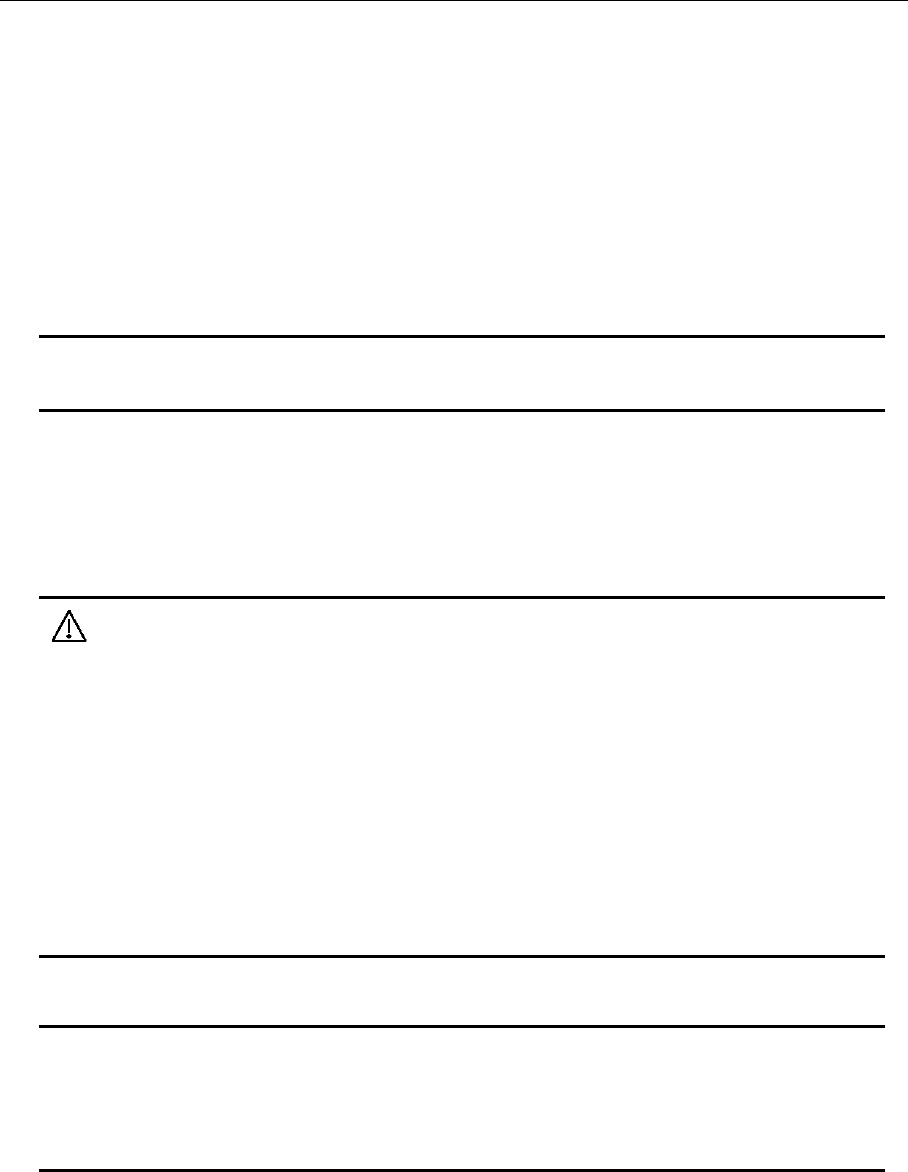
AT-TQ2403 Management Software User's Guide 267
Reset the AP to Factory Defaults
If you are experiencing extreme problems with the AT-TQ2403 Management Software and have tried all
other troubleshooting measures, you can reset the access point. This will restore factory defaults and
clear all settings, including settings such as a new password or wireless settings. You will be prompted to
confirm whether you do want to reset the system.
The following command resets the access point from the CLI:
AT-TQ2403# factory-reset
Are you sure you want to reset the system to factory defaults <y/n>?
Note: Keep in mind that the factory-reset comma
nd resets only the access point you are
currently administering; not other access points in the cluster.
Upgrade the Firmware
As new versions of the AT-TQ2403 Management Software firmware become available, you can upgrade
the firmware on your devices to take advantages of new features and enhancements.
Caution:
Do not upgrad
e the firmware from a wireless client that is associated with the access point
you are upgrading. Doing so will cause the upgrade to fail. Furthermore, all wireless clients
will be disassociated and no new associations will be allowed.
If you encounter this scenario, the solution is to use a wired client to gain access to the
access point:
Create a wired Ethernet connection from a PC to the access point.
Bring up the Administration UI
Repeat the upgrade process using with the wired client.
Note: You must do this for each access point; you can
not upgrade firmware automatically
across the cluster.
Keep in mind that a successful firmware upgrade restores the access point configuration to
the factory defaults
To determine the firmware version you are currently running on your AP, use the following command:
AT-TQ2403# get system version
2.0.0
Follow these steps to upgrade to the latest firmware using the CLI:
1. Before you begin the upgrade process, put the valid upgrade file on a web server that is accessible
from the AP.


















