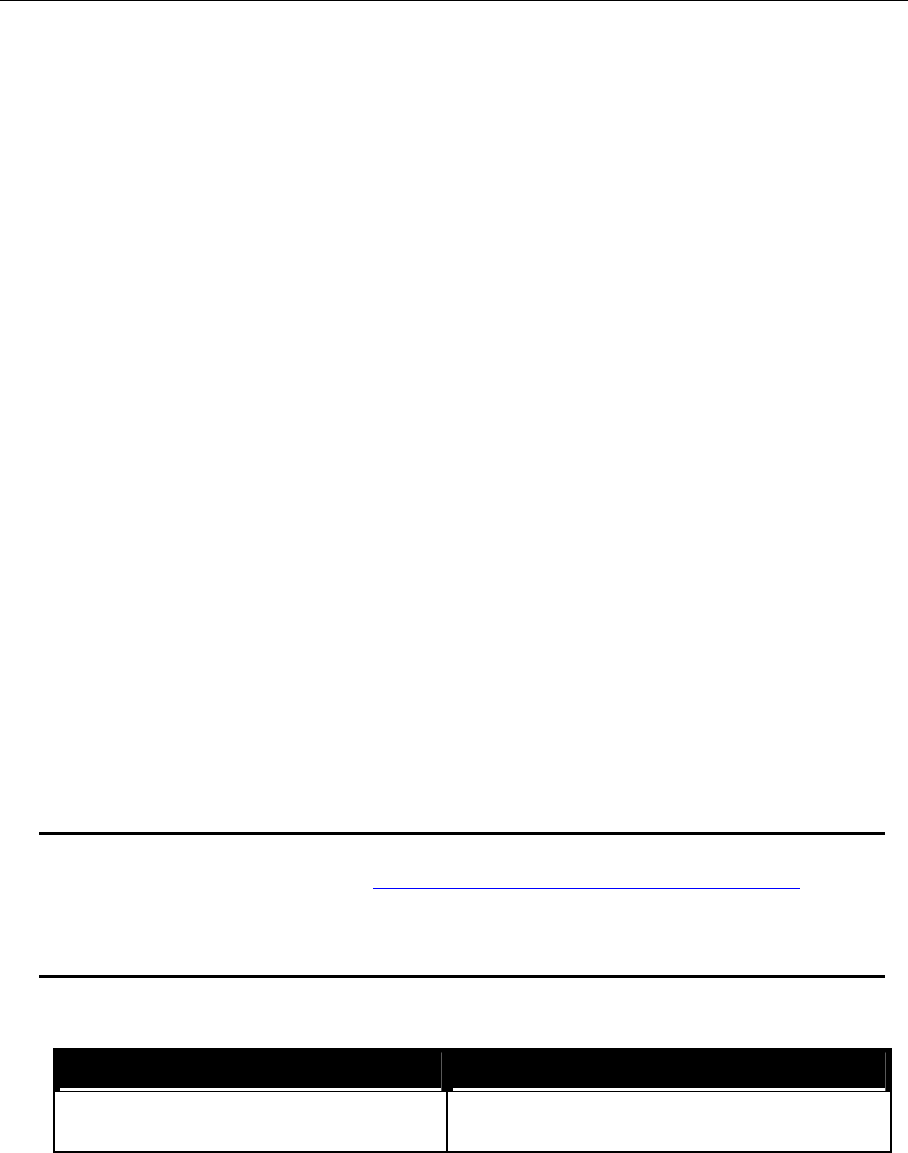
262 AT-TQ2403 - Management Software - User's Guide
Set Transmission Opportunity Limit (txop-limit) for WMM client stations
The Transmission Opportunity Limit (txop-limit) specifies an interval of time (in milliseconds) when a
WMM client station has the right to initiate transmissions on the wireless network. The txop-limit
applies only to the client stations (station-to-AP traffic).
To set the txop-limit on station-to-AP traffic:
set wme-queue wlan0 with queue Queue_Name to txop-limit txop-limit_Value
Where Queue_Name is the queue on the station to which you want the setting to apply and txop-
limit_Value is the value you want to specify for the txop-limit.
For example, this command sets the txop-limit on the station Voice queue (vo) to 49.
AT-TQ2403# set wme-queue wlan0 with queue vo to txop-limit 49
View the results of this configuration update (bold in the command output highlights the modified value):
AT-TQ2403# get wme-queue
name queue aifs cwmin cwmax txop-limit
---------------------------------------------------------------------------
wlan1 vo 2 3 7 47
wlan1 vi 2 7 15 94
wlan1 be 3 15 1023 0
wlan1 bk 7 15 1023 0
wlan0 vo 14 3 7 49
wlan0 vi 2 7 15 94
wlan0 be 3 15 1023 0
wlan0 bk 7 15 1023 0
Wireless Distribution System (WDS)
Note: Before configuring this feature, make sure yo
u are familiar with the names of the
interfaces as described in “Understanding Interfaces as Presented in the CLI
”. The
interface name you reference in a command determines whether a setting applies to a
wired or wireless interface, the Internal or Guest network, or (on a dual-radio AP) to
radio "one" or radio "two".
This table shows a quick view of WDS commands and links to detailed examples.
Feature or Setting CLI Command
Getting Details on a WDS Configuration get interface wlan0wds0 detail
Configuring a WDS Link
To set up a Wireless Distribution System (WDS) link between two wireless networks:
1. Enable the WDS interface (wlan0wds0) on the current access point:
AT-TQ2403# set interface wlan0wds0 status up
AT-TQ2403# set interface wlan0wds0 radio wlan0
2. Provide the MAC address of the remote access point to which you want to link:


















