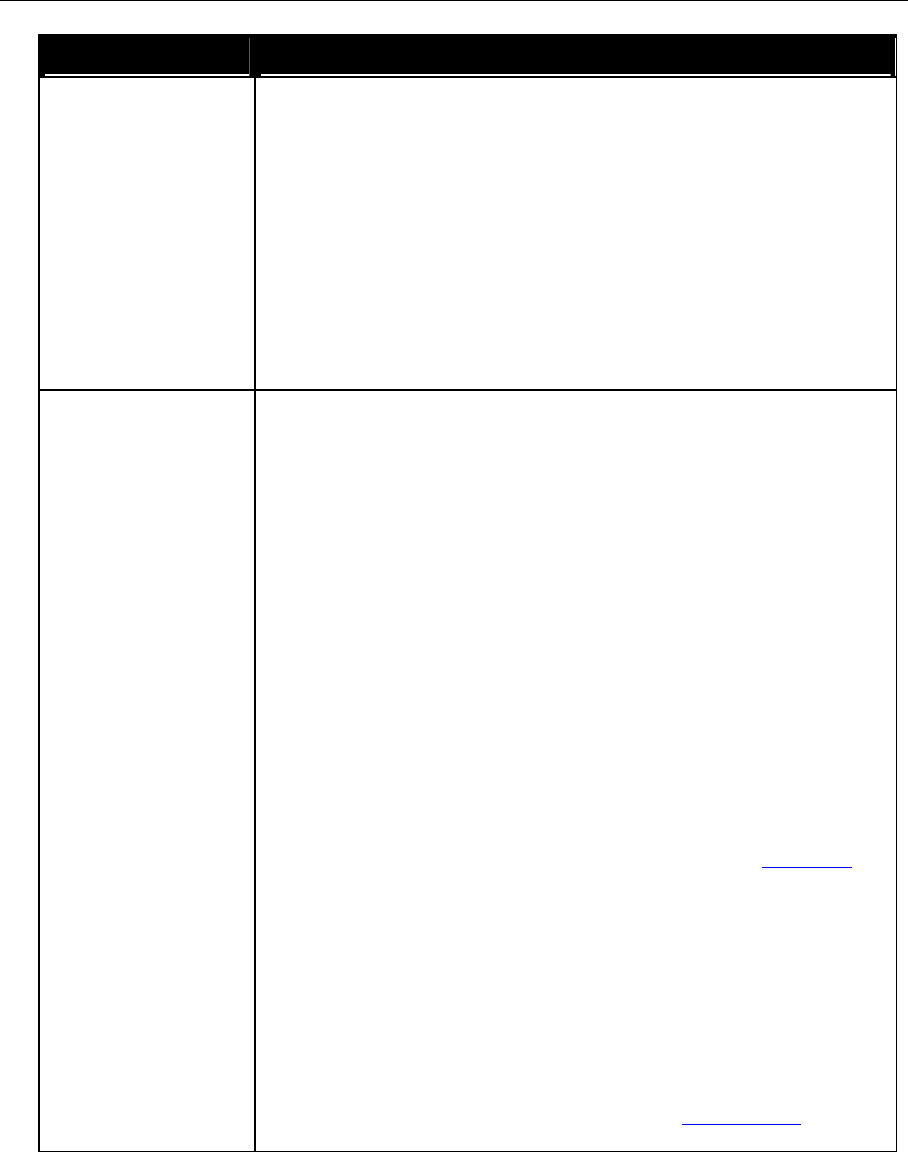
136 AT-TQ2403 - Management Software - User's Guide
Field Description
Remote Address Specify the MAC address of the destination access point; that is, the access
point to which data will be sent or "handed-off" and from which data will be
received, in other words the AP to which you are creating the WDS bridge.
Click the arrow to the right of the Remote Address field to see a list of all
the available MAC Addresses and their associated SSIDs on the network.
Select the appropriate MAC address from the list.
Note: The SSID displayed in the drop-down list is simply to help you identify
the correct MAC Address for the destination access point. This SSID is a
separate SSID to that which you set for the WDS link. The two do not (and
should not) be the same value or name.
Encryption If you are unconcerned about security issues on the WDS link you may decide
not to set any type of encryption. Alternatively, if you have security concerns
you can choose between
Static
WEP
, and
WPA
(P
SK).
Note
:
The types of encryption options available here will depend on the
settings you have specified on the Security tabbed page. The WPA (PSK) option
will only be an available option on the WDS page if you set the Mode on the
Secu
r
i
t
y
tabbed page to
WPA
Pe
r
sonal
or
WPA
Enterprise
.
None (Plain Text): If you set encryption to
None,
the data sent between the
APs across the WDS bridge will not be encrypted, but rather will be sent as
plain text.
WEP: Specify whether you want Wired Equivalent Privacy (WEP) encryption
enabled for the WDS link. Wired Equivalent Privacy (WEP) is a data encryption
protocol for 802.11 wireless networks. Both access points on the WDS link
must be configured with the same security settings. For static WEP, a static
64-bit (40-bit secret key + 24-bit initialization vector (IV)), 128-bit (104-bit
secret key + 24-bit IV), 152-bit (128-bit secret key + 24-bit IV) Shared Key for
data encryption. For more information on WEP security, see “Static WEP
”
WPA (PSK): Specify whether you want WPA (PSK) encryption enabled for
the WDS link. Wi-Fi Protected Access Pre-Shared Key, WPA (PSK) is a more
secure form of encryption than WEP. When you use WPA (PSK) encryption,
each peer of the WDS link must be set with the same unique key, otherwise
the APs will not be able to communicate with one another.
Note: Each peer of the WDS link also must have the same setting of the WPA
Version and Cipher Suites on the Security tabbed page.
For more information on WPA (PSK) security, see “WPA Personal
”.
Example of Configuring a WDS Link
When using WDS, be sure to configure WDS settings on both access points on the WDS link.
For example, to create a WDS link between a pair of access points "MyAP1" and "MyAP2" do the
following:
1. Open the Administration Web pages for MyAP1, by entering the IP address for MyAP1 as a URL in
the Web browser address bar in the following form:


















