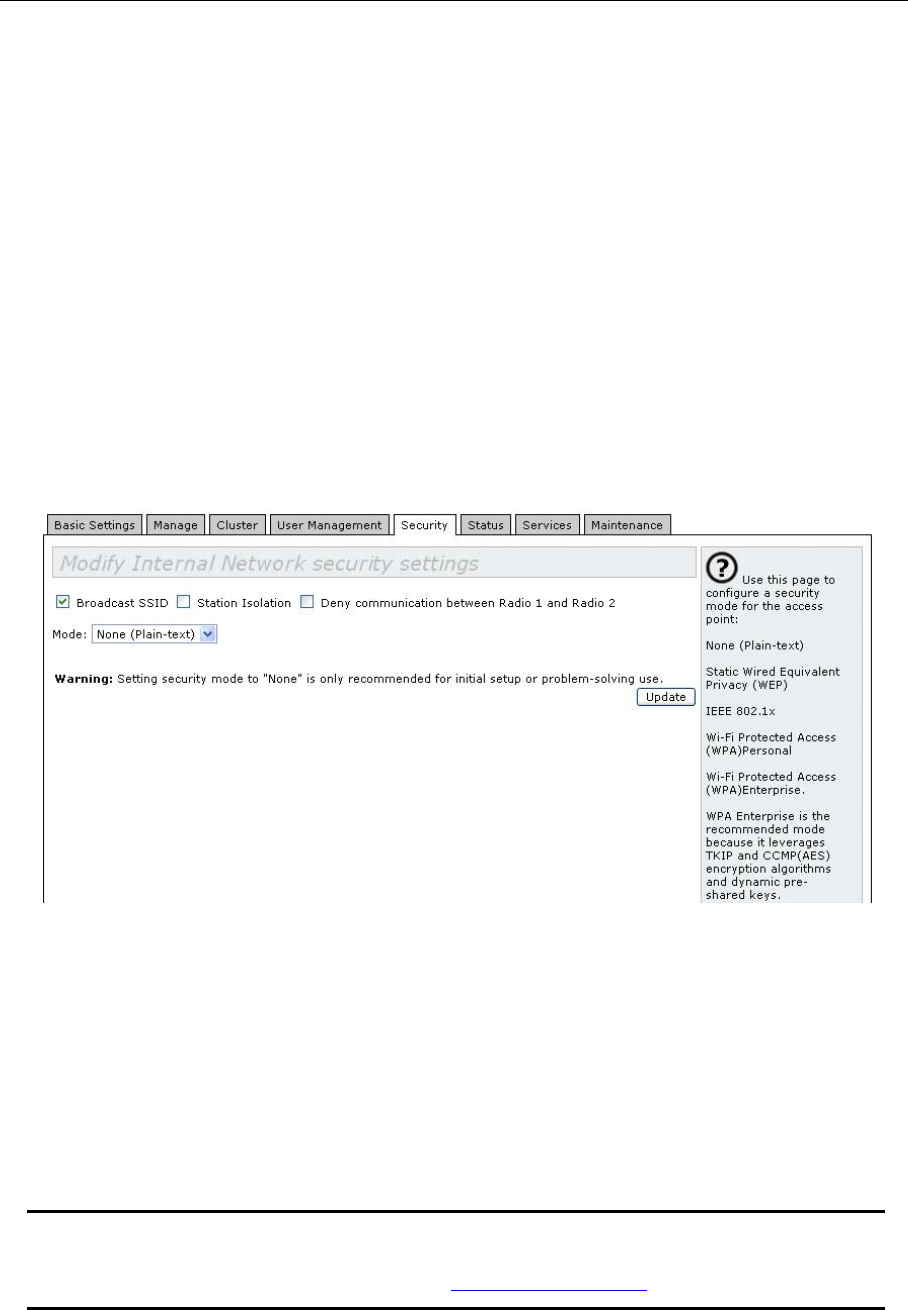
62 AT-TQ2403 - Management Software - User's Guide
Does Prohibiting the Broadcast SSID Enhance Security?
You can suppress (prohibit) this broadcast to discourage stations from automatically discovering your
access point. When the AP’s broadcast SSID is suppressed, the network name will not be displayed in the
List of Available Networks on a client station. Instead, the client must have the exact network name
configured in the supplicant before it will be able to connect.
Disabling the broadcast SSID is sufficient to prevent clients from accidentally connecting to your
network, but it will not prevent even the simplest of attempts by a hacker to connect, or monitor
unencrypted traffic.
This offers a very minimal level of protection on an otherwise exposed network (such as a guest
network) where the priority is making it easy for clients to get a connection and where no sensitive
information is available.
Navigating to Security Settings
To set the security mode, navigate to the Security tab, and update the fields as described below.
Figure 22: Security Setting Page
Configuring Security Settings
The following configuration information explains how to configure security modes on the access point.
Keep in mind that each wireless client that wants to exchange data with the access point must be
configured with the same security mode and encryption key settings consistent with access point
security.
These Security Settings apply to both radios.
Note: Security modes other than Plain-text apply
only to configuration of the "Internal"
network. On the "Guest" network, you can use only Plain-text mode. (For more
information about guest networks, see “Setting up Guest Access
”.)


















