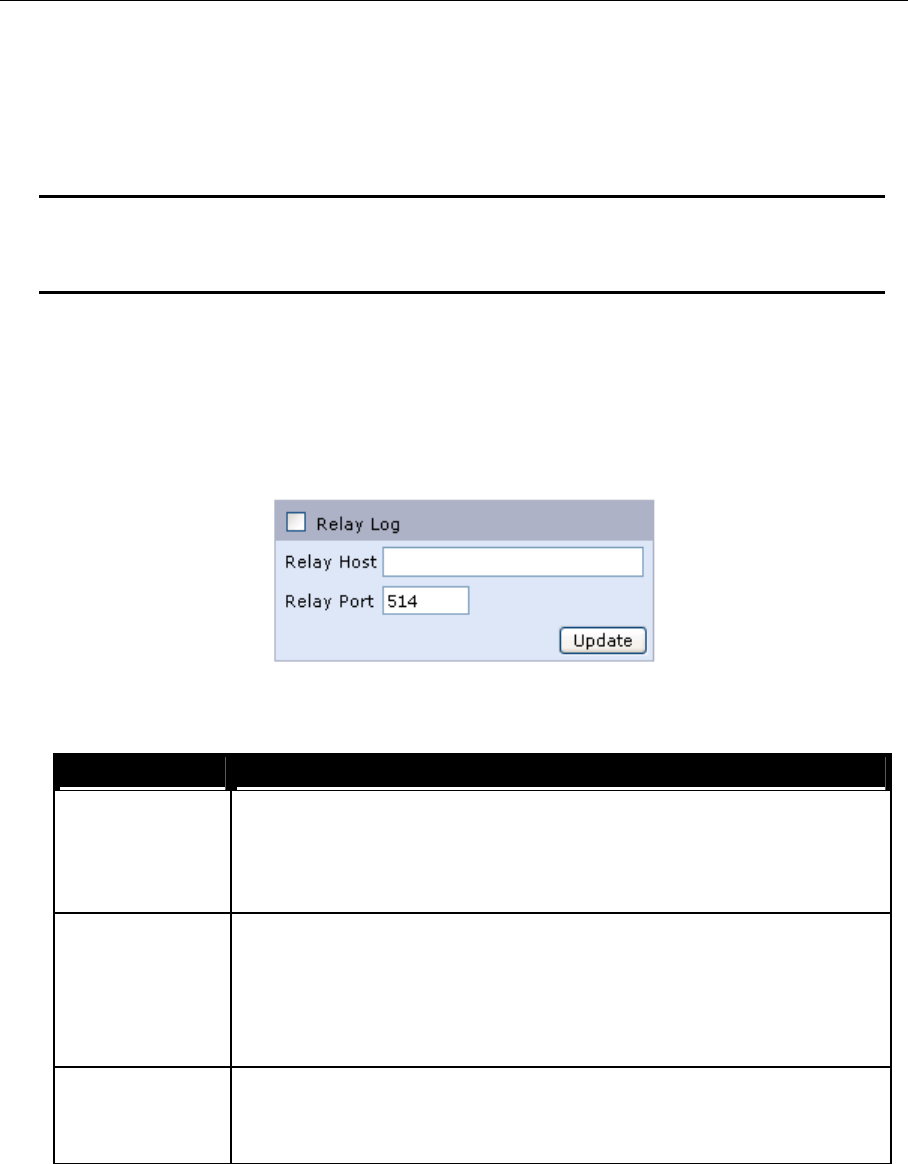
82 AT-TQ2403 - Management Software - User's Guide
Setting Up the Log Relay Host
To use Kernel Log relaying, you must configure a remote server to receive the syslog messages. This
procedure will vary depending on the type of machine you use as the remote log host. Following is an
example of how to configure a remote Linux server using the syslog daemon.
Note: The syslog process will default to use port 514. We recommend keeping this
default port. However; If you choose to reconfigure the log port, make sure that the port
number you assign to syslog is not being used by another process.
Enabling or Disabling the Log Relay Host on the Status > Events
Page
To enable and configure Log Relaying on the Status > Events page, set the Log Relay options as
described below and then click Update.
Figure 34: Relay Log Host Setting Detail
Field Descri
p
tion
Relay Log Choose to either enable of disable the use of the Log Relay Host.
If you select the Relay Log checkbox, the Log Relay Host is enabled and the Relay
Host and Relay Port fields are editable.
Relay Host Specify the IP Address of the Relay Host.
Note: If you are using AT-TQ2403 Wireless Operations Center, the Repository
Server should receive the syslog messages from all access points. In this case, use
the IP address of the Operations Venter Repository Server as the Relay Host.
Relay Port Specify the Port number for the syslog process on the Relay Host.
The default port is 514.
Update Settings
To apply your changes, click Update.
If you enabled the Log Relay Host, clicking Update will activate remote logging. The access point will
send its kernel messages real-time for display to the remote log server monitor, a specified kernel log file,
or other storage, depending on how you configured the Log Relay Host.
If you disabled the Log Relay Host, clicking Update will disable remote logging.


















