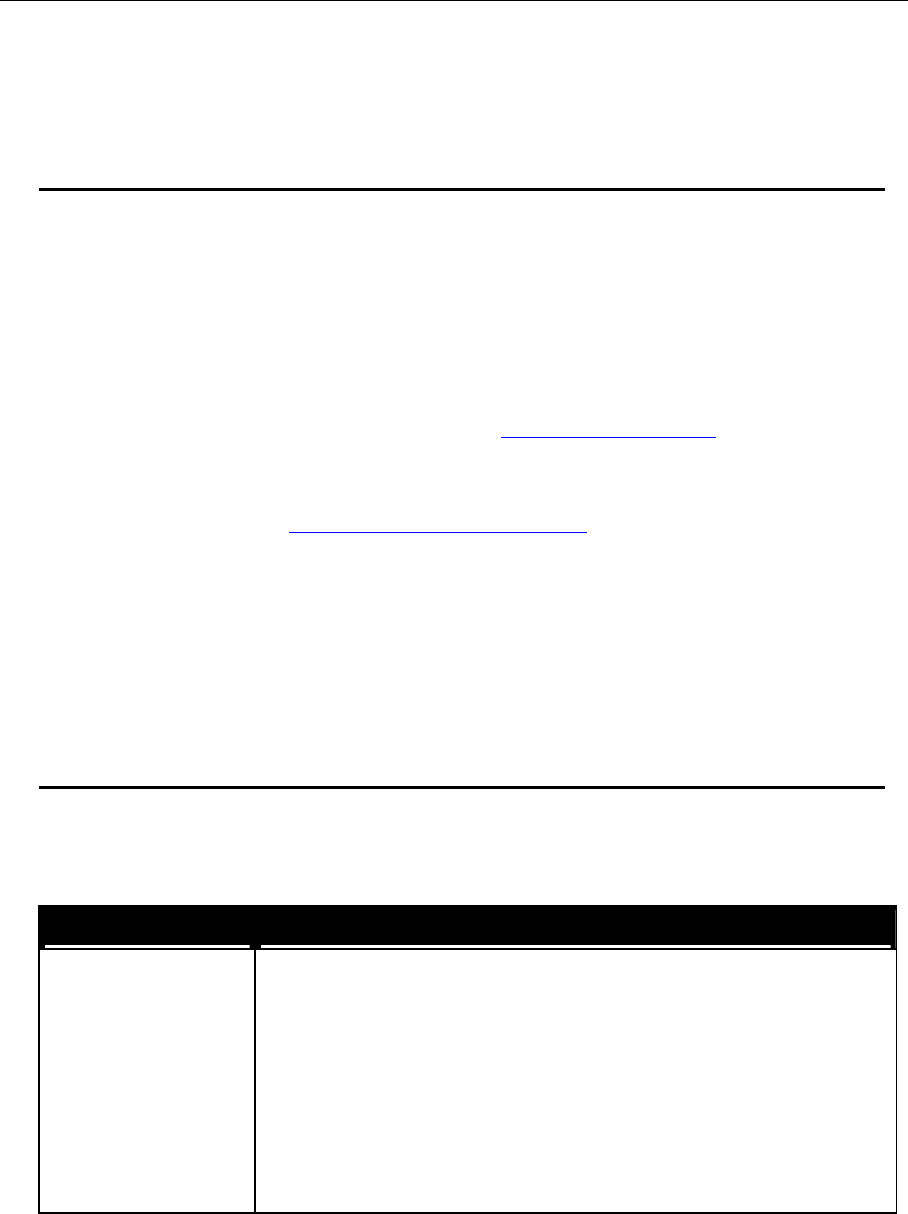
AT-TQ2403 Management Software User's Guide 135
Configuring WDS Settings
The following notes summarize some critical guidelines regarding WDS configuration. Please read all the
notes before proceeding with WDS configuration.
Note:
Whe
n using WDS, be sure to configure WDS settings on both access points
participating in the WDS link.
You can have only one WDS link between any pair of access points. That is, a remote
MAC address may appear only once on the WDS page for a particular access point.
Both access points participating in a WDS link must be on the same Radio channel and
using the same IEEE 802.11 mode. (See “Configuring Radio Settings
” for information
on configuring the Radio mode and channel.)
When 802.11h is operational, setting up WDS links can be difficult because of DFS
function. See ”802.11h Regulatory Domain Control
”. To avoid the WDS link
disconnecting, when configure a WDS link, it is recommended to use radio 2, which is
operating in the 2.4 GHz band. If you prefer using radio 1, it is recommended to
configure your devices to operate on a channel other than 50 ~ 68 and 100 ~ 140.
Do not create loops with either WDS bridges or combinations of wired (Ethernet)
connections and WDS bridges.
Do not create "backup" links. If you can trace more than one path between any pair of
APs going through any combination of Ethernet or WDS links, you have a loop. You
can only extend or bridge either the internal or guest network but not both.
To configure WDS on this access point, describe each AP intended to receive hand-offs and send
information to this AP. Each destination AP needs the following description.
Field Description
Local Address Indicates the Media Access Control (MAC) addresses for this access point.
A MAC address is a permanent, unique hardware address for any device that
represents an interface to the network. The MAC address is assigned by the
manufacturer. You cannot change the MAC address. It is provided here for
informational purposes as a unique identifier for the access point or interface.
For each WDS link, the Local Address reflects the MAC address for the
Internal interface on the selected radio (Radio One on WLAN0 or Radio Two
WLAN1).


















