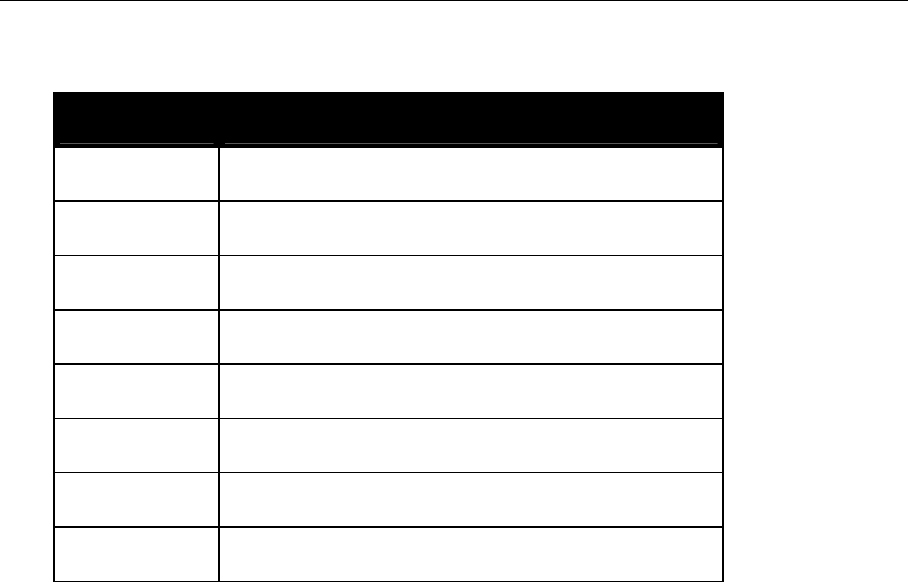
AT-TQ2403 Management Software User's Guide 81
all messages wit
h a severity level between 4 and 0 will appear in the Event log. Therefore, less severe
messages and notices will be ignored.
Severity Level Description
0 Emergency: system is unusable
1 Alert: action must be taken immediately
2 Critical: critical condition
3 Error: error condition
4 Warning: warning conditions
5 Notice: normal but significant condition
6 Informational: information messages
7 Debug: debug-level messages
Depth
The value specified in the Depth field determines the number of log entries that can be saved to NVRAM.
You can save up to a maximum of 128 entries. If you rely on log messages for monitoring the
performance of your AP, you should set the Depth value to the maximum of 128.
Log Relay Host for Kernel Messages
Understanding Remote Logging
Setting Up the Log Relay Host
Enabling or Disabling the Log Relay Host on the Status > Events Page
Understanding Remote Logging
The Kernel Log is a comprehensive list of system events (shown in the System Log) and kernel messages
such as error conditions like dropping frames.
You cannot view Kernel Log messages directly from the Administration Web UI for an access point. You
must first set up a remote server running a syslog process and acting as a syslog "log relay host" on your
network. Then, you can configure the AT-TQ2403 Management Software to send its syslog messages to
the remote server.
Using a remote server to collect access point syslog messages affords you several benefits. You can:
Aggregate syslog messages from multiple access points
Store a longer history of messages than kept on a single access point
Trigger scripted management operations and alerts


















