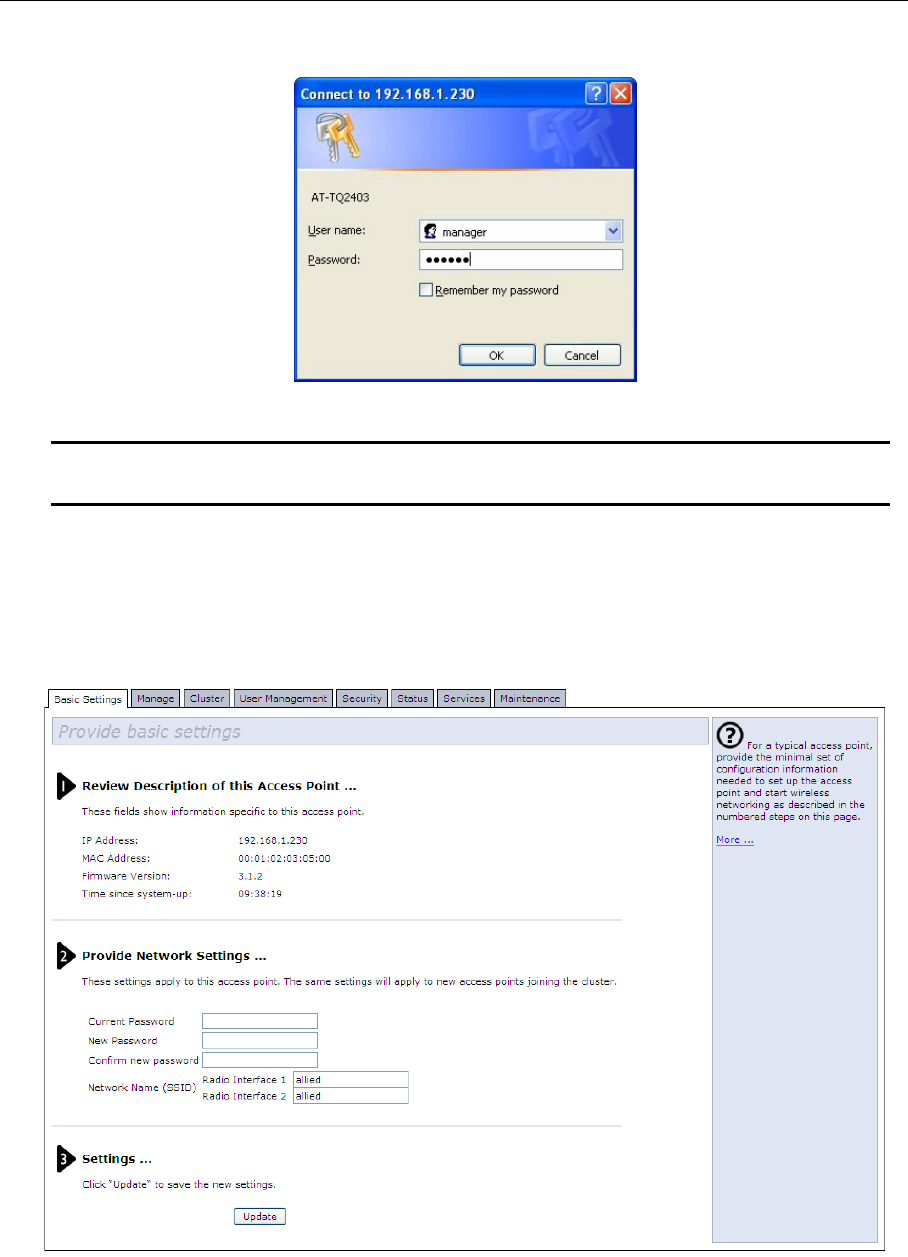
24 AT-TQ2403 - Management Software - User's Guide
Password: friend
Figure 4: Log-in Dialog Box
Note: The user name can not be modified.
8. Enter the username and password and click OK
When you log in for the first time, the Basic Settings page is displayed, as shown in Figure 5. This
page displays the global settings for all access points that are members of the cluster and, if you
specify automatic configuration, for any new access points that you add later.
Figure 5: Basic Settings Page


















