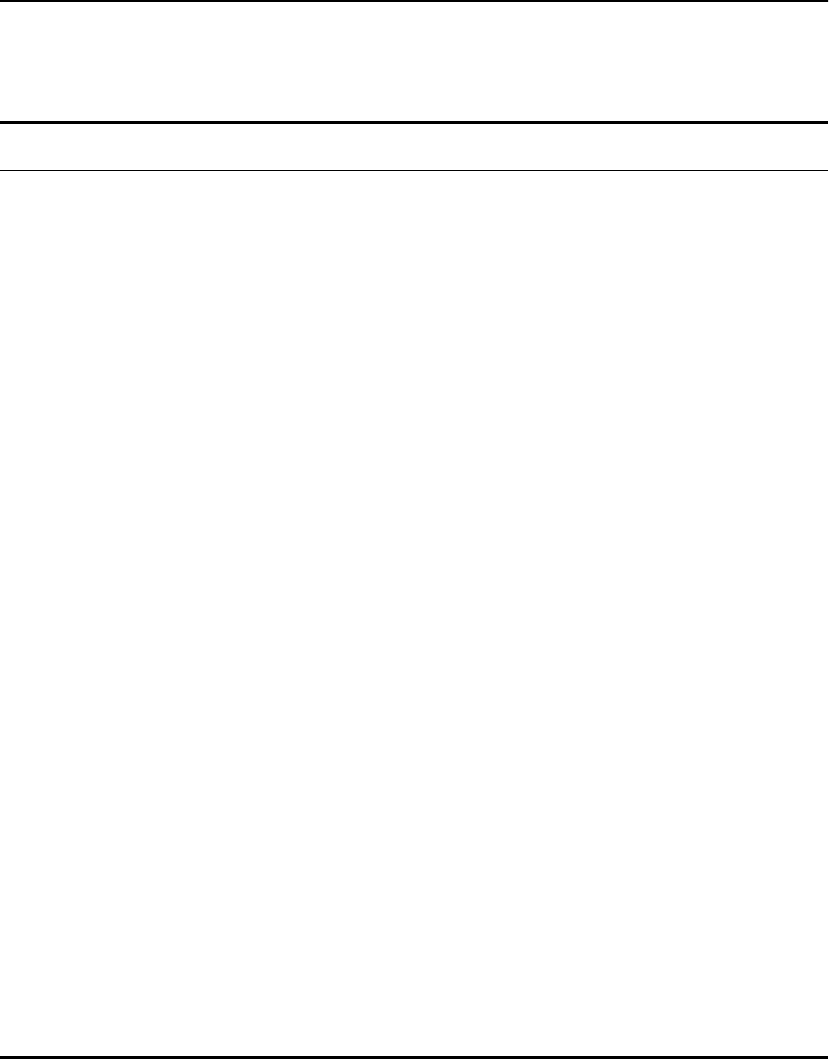
C H A P T E R 6 Configuring Ports
87
Table 6.1: Port Commands
Command Description
configure jumbo-frame size
<jumbo_frame_mtu>
Configures the jumbo frame size. The range is
between 1523 and 9216. The default setting is
9216.
configure ports <portlist> auto off {speed
[100 | 1000]} duplex [half | full]
Changes the configuration of a group of ports.
Specify:
•
auto off—The port will not auto-
negotiate the settings.
•
speed—The speed of the port. Except for
the 10/100 management port, only
100/1000 speeds are currently supported on
the 480T routing switch.
•
duplex—The duplex setting (half-duplex
or full-duplex).
configure ports <portlist> auto on Enables auto-negotiation for the port type;
802.3z for 100/1000 Mbps ports, or 802.3u for
the 10/100 management port.
configure ports <portlist> display-string
<string>
Configures a user-defined string for a port. The
string is displayed in certain
show commands
(for example,
show ports info). The string
can be up to 16 characters.
configure ports [all | mgmt | <portnumber>]
qosprofile <qosname>
Configures one or more ports to use a particular
QoS profile.
disable jumbo-frame ports [<portlist> | all] Disables jumbo frame support on a port.
disable learning ports <portlist> Disables MAC address learning on one or more
ports for security purposes. Once disabled, only
broadcast traffic, EDP traffic, and packets
destined for a permanent MAC address that
matches a port number, are forwarded to that
port. The default setting is enabled.


















