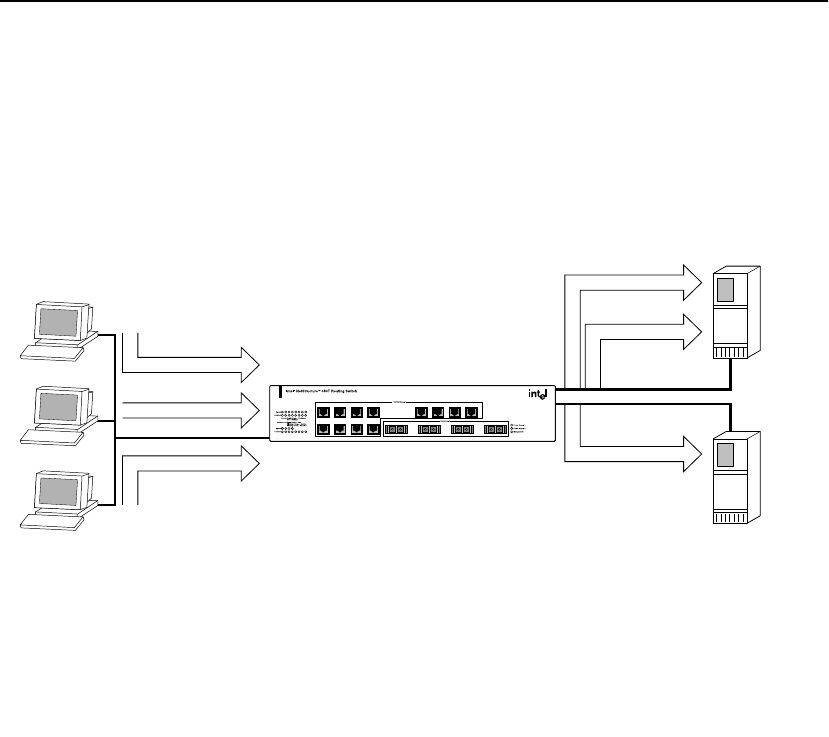
C H A P T E R 18 Server Load Balancing (SLB)
353
To configure translational mode, use this command:
create slb vip <vipname> pool <poolname> mode
translation <ipaddress>{-<upper_ipaddress>}:
<L4Port> {unit <number>}
Figure 18.2 shows translational mode.
Figure 18.2: Translational mode
In Figure 18.2, the 480T routing switch is configured to respond to
requests for the VIP by translating them and forwarding them to the
load balanced servers. No additional server configuration is needed.
Use these commands to configure the VLANs and the switch IP
addresses and subnets:
create vlan srvr
create vlan clnt
create vlan vips
configure srvr ipaddress 192.168.200.10 /24
configure clnt ipaddress 10.1.1.1 /24
480T_053R
SLB switch
2 virtual servers configured
VIP addresses:
192.168.201.1 port 80
representing MyWeb.com
points to pool WebVip
192.168.201.1 port 443
representing MySSL.com
points to pool SSLVip
Servers
Each server responds to
requests on its
real unique IP address
Server1 192.168.200.1
port 80 MyWeb
port 443 MySSL
Server2 192.168.200.2
port 80 MyWeb
port 443 MySSL
Clients
Stream 1
Servers
Stream 2
Stream 3
Stream 2
Stream 1
Stream 3
3421
7865
11 12109
13 161514
87654321
161514131211109
Rx TxRx TxRx TxRx Tx
®


















