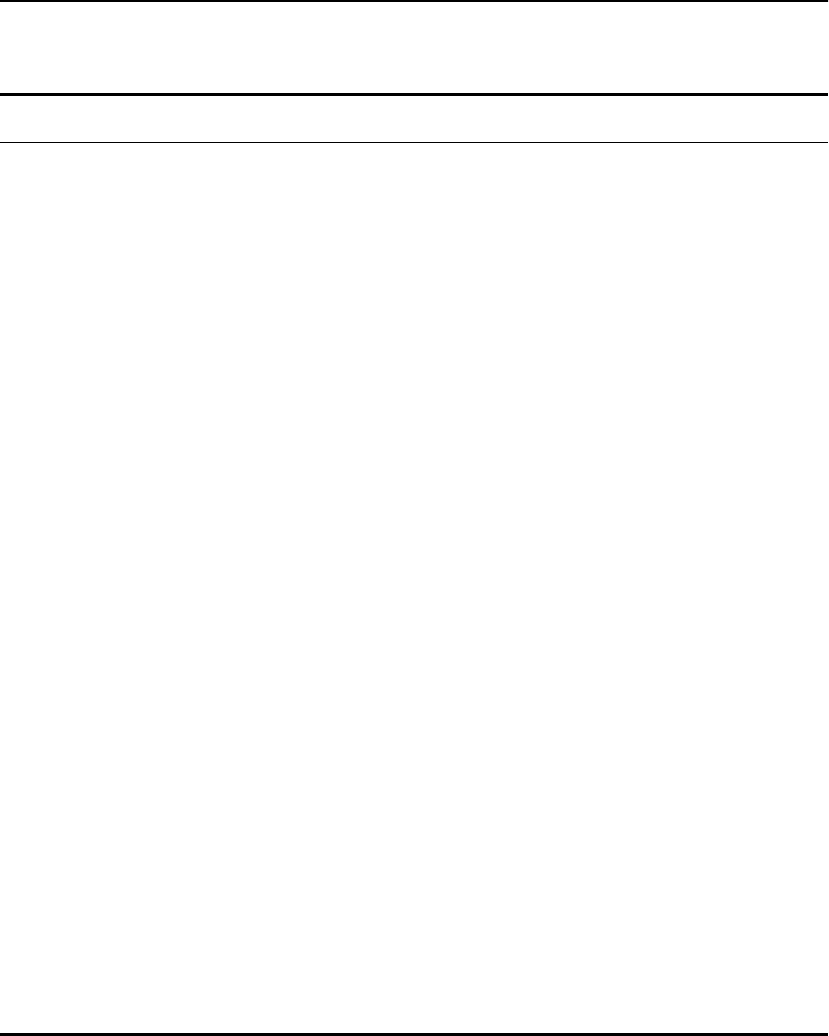
428
Intel
®
NetStructure™ 480T Routing Switch User Guide
download image [<ipaddress> | <hostname>]
<filename> {primary | secondary}
Downloads a new image from a TFTP server
over the network. If parameters are not
specified, the image is saved to the current
image.
reboot {time <date> <time> | cancel} Reboots the switch on the date and time
specified. If you do not specify a reboot time,
the reboot happens immediately following the
command, and any scheduled reboots are
cancelled.
To cancel a scheduled reboot, use the
cancel
option.
save {configuration} {primary | secondary} Saves the current configuration to nonvolatile
(more permanent) storage.
You can specify the primary or secondary
configuration area. If not specified, the
configuration is saved to the primary
configuration area.
show configuration Displays the current configuration to the
terminal. You can then capture the output and
store it as a file.
upload configuration [<ipaddress> |
<hostname>] <filename> {every <time>}
Uploads the current run-time configuration to
the specified TFTP server.
If every
time is specified, the switch
automatically saves the configuration to the
server once per day, at the specified time.
If the time option is not specified, the current
configuration is immediately uploaded.
upload configuration cancel Cancels a scheduled configuration upload.
Table 20.1: Boot Option Commands (continued)
Command Description


















