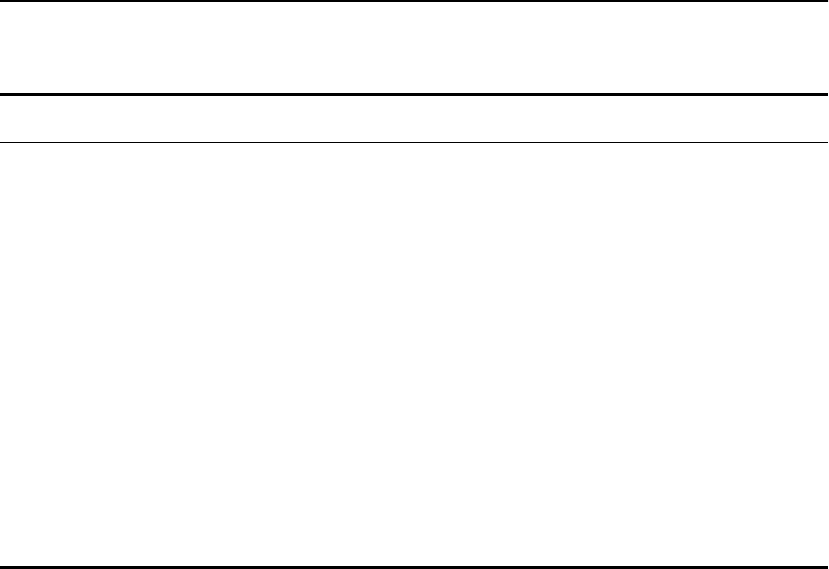
C H A P T E R 19 Status Monitoring and Statistics
405
Port Statistics
The 480T routing switch allows you to view port statistic
information. The summary information lists values for the current
counter against each port on each operational module in the system,
and it is refreshed approximately every 2 seconds. Values are
displayed to nine digits of accuracy.
To view port statistics, use this command:
show ports <portlist> stats
This port statistic information is collected:
• Link Status—The current status of the link. Options are:
• Ready: the port is ready to accept a link
• Active: the link is present at this port
• Transmitted Packet Count (Tx Pkt Count)—The number of
packets that were successfully transmitted by the port.
• Transmitted Byte Count (Tx Byte Count)—The total number of
data bytes successfully transmitted by the port.
show switch Displays the current switch information, including:
• sysName, sysLocation, sysContact
• MAC address
• Current time and date, system uptime, and time
zone
• Operating environment (temperature indication,
fans, and power supply status)
• Non-Volatile Random Access Memory
(NVRAM) configuration information
• Scheduled reboot information
• Software licensing information
show version Displays the hardware and software versions
running on the switch.
Table 19.1: Status Monitoring Commands (continued)
Command Description


















