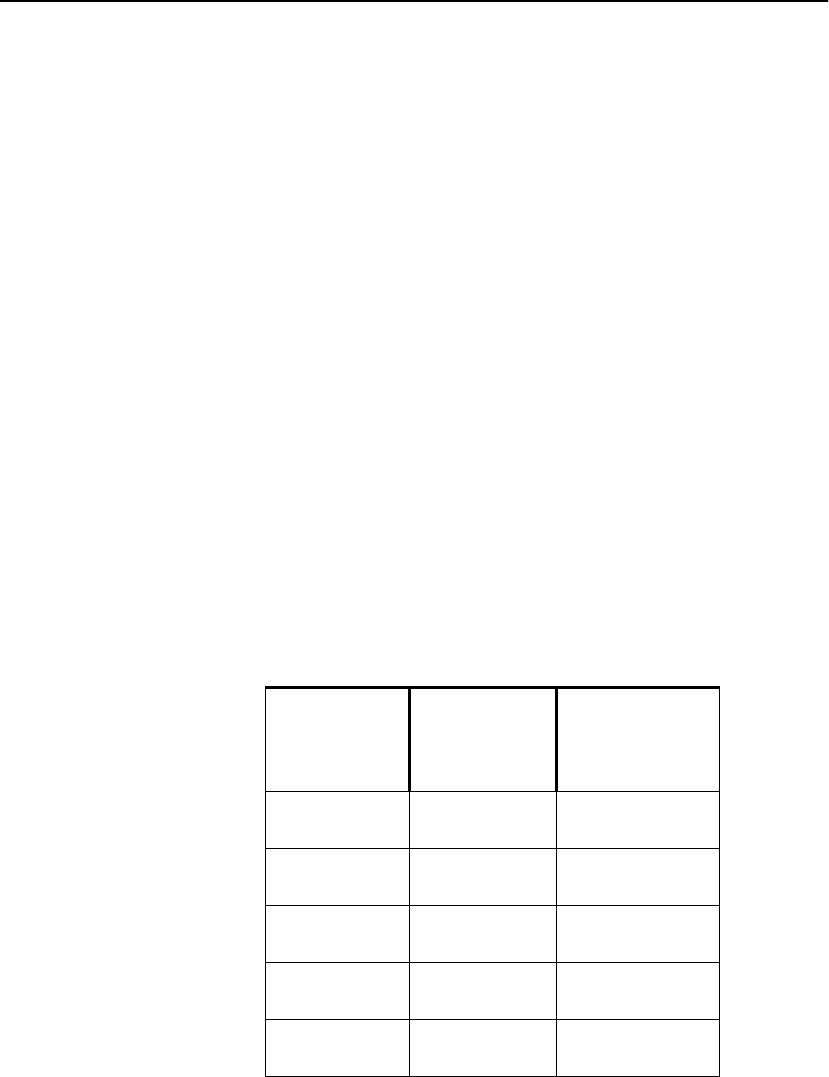
C H A P T E R 10 Quality of Service (QoS)
161
To set the maxbuf value on a queue, use this command:
configure qosprofile <qos profile> minbw <percent>
maxbw <percent> priority <priority> maxbuf <number>
To view the maxbuf configuration, use this command:
show qosprofile
Bandwidth Settings and Their Impact
Bandwidth settings applied to QoS profiles used for ingress or
egress traffic are expressed as a percentage of bandwidth. QoS
profile bandwidth settings are in turn applied to queues on physical
ports. The actual impact of the bandwidth setting is determined by
the port speed (100 or 1000 Mbps) and by the actual granularity
capabilities of the switch.
Maximum bandwidth settings
The maximum bandwidth percentage settings determine the port
bandwidth available to each queue. Use Table 10.13 to determine
the actual maximum bandwidth associated with each setting. If the
maximum percentage bandwidth configured does not match one of
the settings listed below, it is rounded up to the next setting.
Table 10.13: QoS Maximum Bandwidth Settings
Maximum
Bandwidth
Setting (%)
Maximum
Bandwidth
@ 100Mbps
Maximum
Bandwidth
@ 1000 Mbps
2% 2 Mbps 20 Mbps
3% 3.1 Mbps 30 Mbps
5% 4.9 Mbps 50 Mbps
7% 6.9 Mbps 69 Mbps
8% 7.9 Mbps 79 Mbps


















