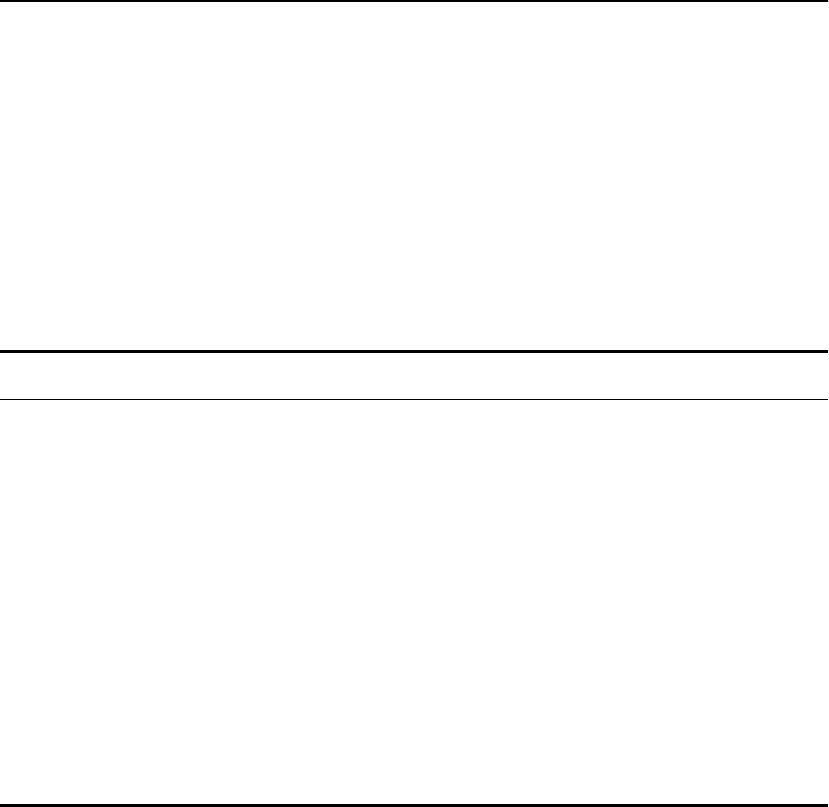
116
Intel
®
NetStructure™ 480T Routing Switch User Guide
VLAN association remains until the port connection is dropped or
the FDB entry ages out.
MAC-Based VLAN Commands
Table 7.4 describes MAC-based VLAN commands. For a complete
list of command options, press the Tab key in the command line
interface.
MAC-Based VLAN Example
In the following example, three VLANs are created, named
engineering, marketing, and sales:
• A single MAC address is associated with each VLAN.
• The MAC address 00:00:00:00:00:02 has a group number of
any
or
0 (zero) associated with it, allowing it to be inserted into any
port that is in MacVlanDiscover mode (ports 1-4 in this case).
Table 7.4: MAC-Based VLAN Commands
Command Description
configure mac-vlan add mac-address [any |
<mac_address>] mac-group [any |
<group_number>] vlan <name>
Adds a MAC address to a MAC-based
VLAN.
configure mac-vlan delete [mac-address
<mac_address> | all]
Removes one or all MAC addresses from a
MAC-based VLAN.
disable mac-vlan port <portlist> Disables a port from using the MAC-based
VLAN algorithm.
enable mac-vlan mac-group [any |
<group_number>] port <portlist>
Enables a port to use the MAC-based VLAN
algorithm.
show mac-vlan {configuration | database} Displays the MAC-based VLAN
configuration and MAC address database
content.


















