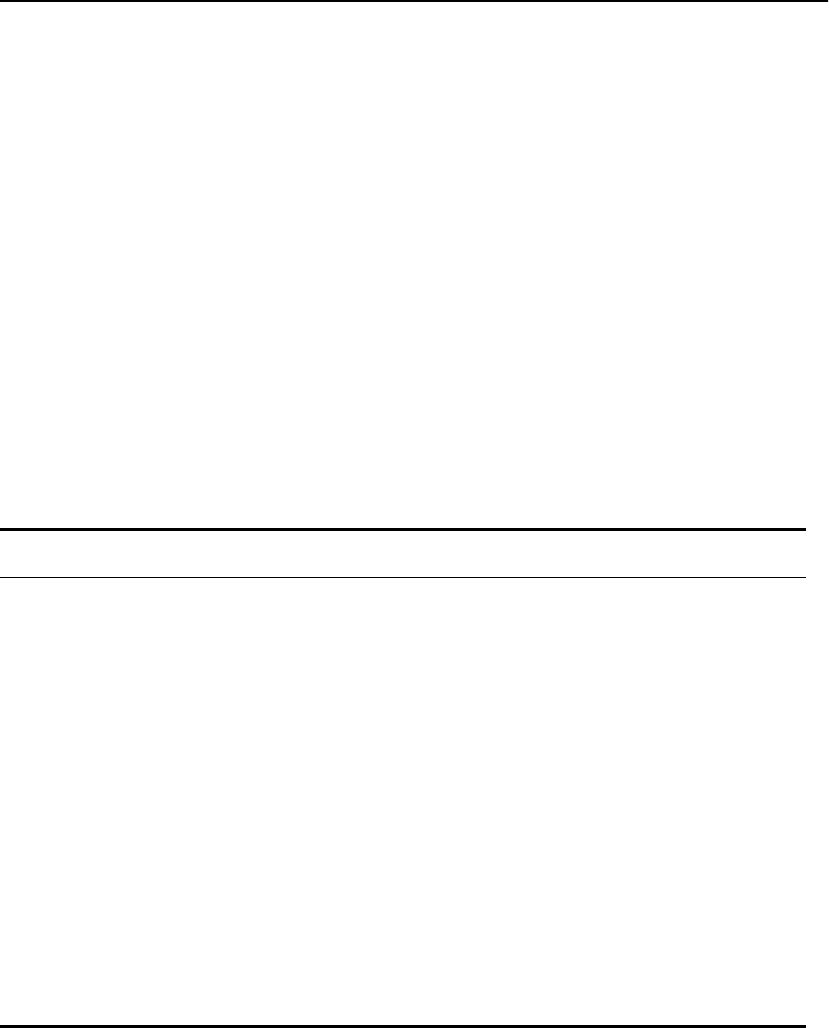
44
Intel
®
NetStructure™ 480T Routing Switch User Guide
Command History
The local management software stores the last 49 commands you
entered. You can display a list of these commands by using this
command:
history
Common Commands
Table 5.3 describes common commands used to manage the 480T
routing switch. Commands specific to particular features are
described in detail throughout the guide. For detailed command
information use the Quick Reference Guide that accompanies this
user manual. Press the Tab key in the command line interface for
more command options.
Table 5.3: Common Commands
Command Description
clear session <number> Terminates a Telnet session from the switch.
configure account <username>
{<password>}
Configures a user account password.
Passwords can have no characters up to a
maximum of 32 characters. User names and
passwords are case-sensitive.
configure banner Configures the banner string. You can enter
up to 24 rows of 79-column text that is
displayed before the login prompt of each
session. To terminate the command, apply the
banner then press Enter at the beginning of a
line . To clear the banner, press Enter at the
beginning of the first line.
configure ports [all | mgmt | <portlist>] auto
off {speed [100 | 1000]} duplex [half | full]
Manually configures Ethernet port speed and
duplex setting of one or more ports on a
switch.


















