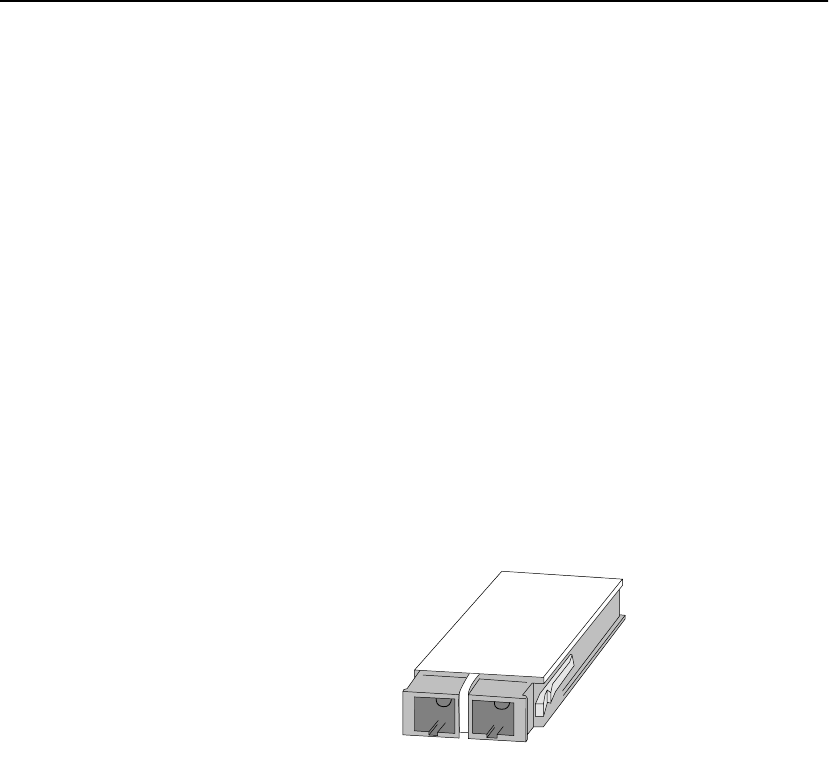
22
Intel
®
NetStructure™ 480T Routing Switch User Guide
Upgrading Your Firmware
To upgrade your Intel
®
NetStructure
™
480T routing switch you must
upgrade the BootRom image and firmware. Refer to the Late
Breaking News that shipped with your switch for this procedure.
Installing the Gigabit Interface
Connector (GBIC)
Ensure that the SC
fiber-optic connector is
removed from the GBIC
prior to removing the
GBIC from the I/O
module.
You can add and remove Gigabit Interface Connectors (GBICs) from
the 480T routing switch without powering off the system. Three types
of GBIC modules are available:
• 1000BASE-SX
• 1000BASE-LX
• 1000LH
Warning: Avoid
exposing your eye to
Class I laser radiation
from open 1000 Mbps
ports. Laser radiation is
invisible to the human
eye. Do not look
directly into the 1000
Mbps port when
installing or removing
GBICs to eliminate any
possible harmful
effects. Class I lasers
are not considered
harmful under normal
operation.
Figure 2.2 illustrates a typical GBIC.
Figure 2.2: GBIC module (1000 Mbps ports)
GBICs are a Class 1 laser device. Use only Intel approved modules.
480t_027


















