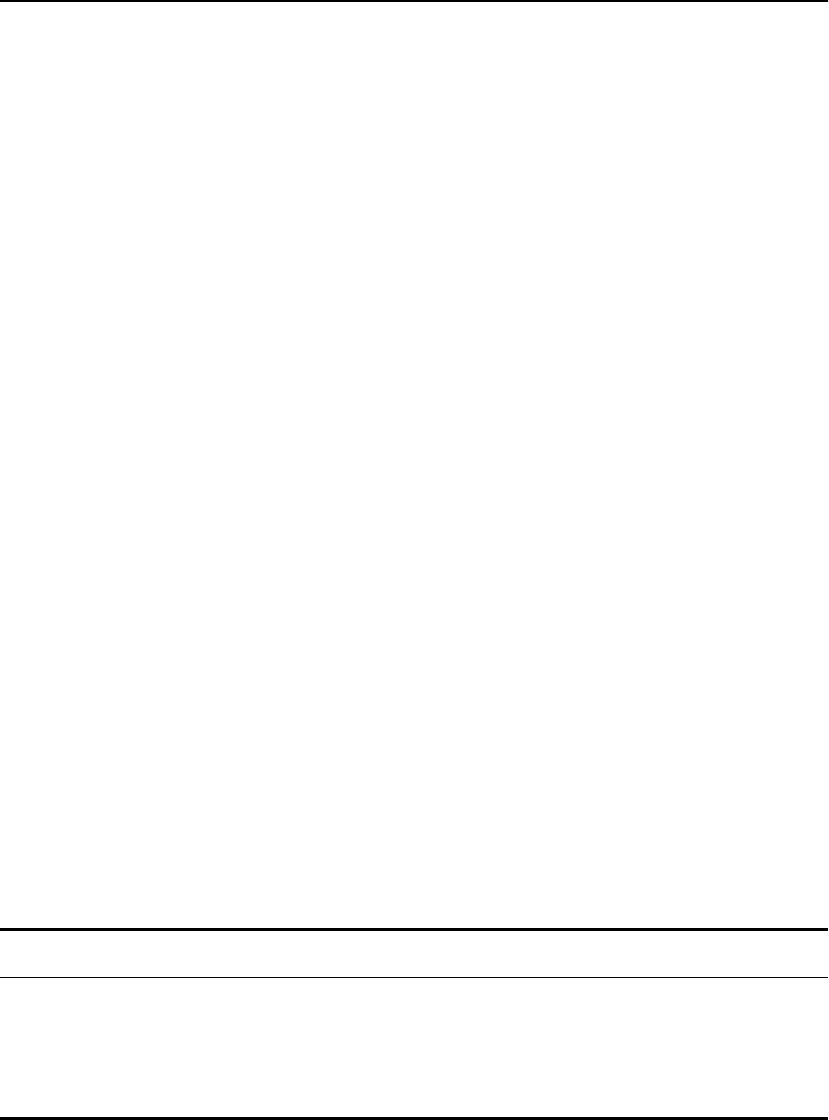
C H A P T E R 6 Configuring Ports
91
Mirroring IP Multicast Traffic
Due to IGMP snooping, multicast traffic may cease to be seen on a
mirror port. If you issue a
restart command for the mirror port or
remove and reinsert the port connection, multicast traffic will
resume for the IGMP host time-out period (260 seconds).
Mirroring Bandwidth
Performing mirroring on gigabit ports running at line-rate will
reduce the traffic throughput by approximately 30 percent.
Mirroring and Flooding
When a mirrored port is configured, the forwarding database for
items being mirrored (e.g. ports or VLANs) are automatically
cleared from the forwarding database if the link status on the mirror
port changes. This can cause some temporary flooding until the
normal learning process completes. Thus, removing or inserting a
probe device into the mirror port may appear to cause flooding.
However, this is expected behavior.
Mirroring and Download Configuration
When a mirrored port is enabled and configured, a downloaded
configuration with mirroring options configured will cause the
console to lock up. Manually reset the switch to regain access.
Port-Mirroring Commands
Port-mirroring commands are described in Table 6.2. For further
command options, press the Tab key in the command line interface.
Table 6.2: Port-Mirroring Configuration Commands
Command Description
configure mirroring add [vlan <name> | port
<port> | vlan <name> port <port>]
Adds a single mirroring filter definition.
You can add up to eight mirroring
definitions. You can mirror traffic from a
VLAN, a physical port, or a specific
VLAN/port combination.


















